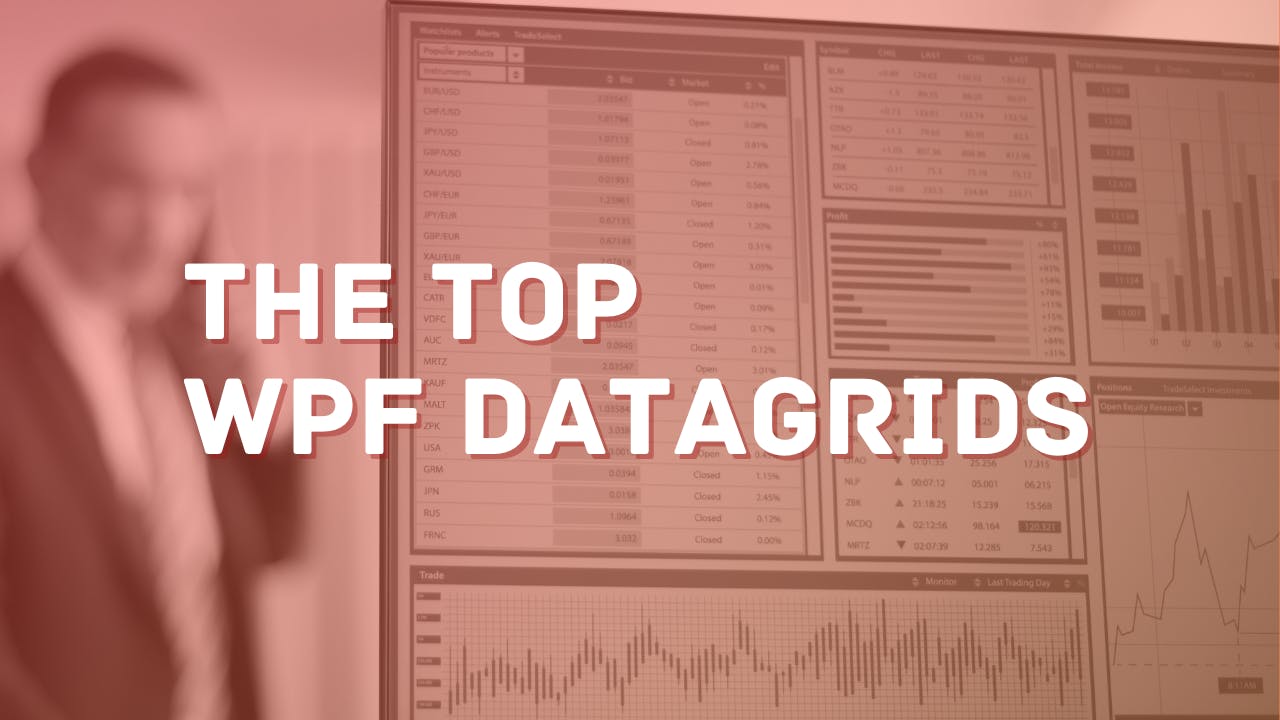Audio Presented by

MESCIUS inc. (formerly GrapeCity) provides JavaScript and .NET grids, UI, reporting, spreadsheets, document APIs, etc.
About Author
MESCIUS inc. (formerly GrapeCity) provides JavaScript and .NET grids, UI, reporting, spreadsheets, document APIs, etc.