25,286 reads
How to Install Node Versions and Upgrade or Downgrade Them
by
July 15th, 2022
Audio Presented by
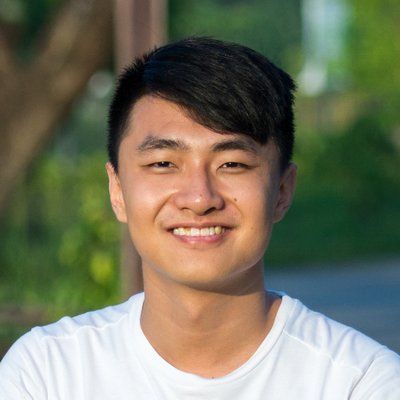
I'm just a developer who loves to share what I discovered. I primarily write at my blog and cross-post here.
About Author
I'm just a developer who loves to share what I discovered. I primarily write at my blog and cross-post here.
