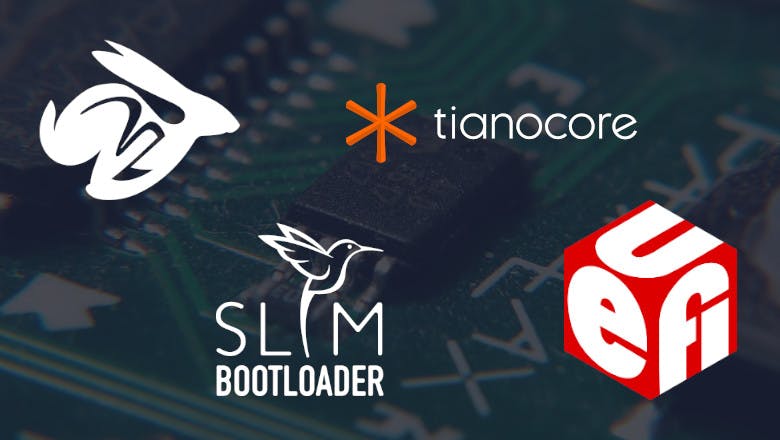Audio Presented by

I respect & support ideas of open-source. Interested in low-level solutions (firmware/kernel) and application software.
Story's Credibility



About Author
I respect & support ideas of open-source. Interested in low-level solutions (firmware/kernel) and application software.