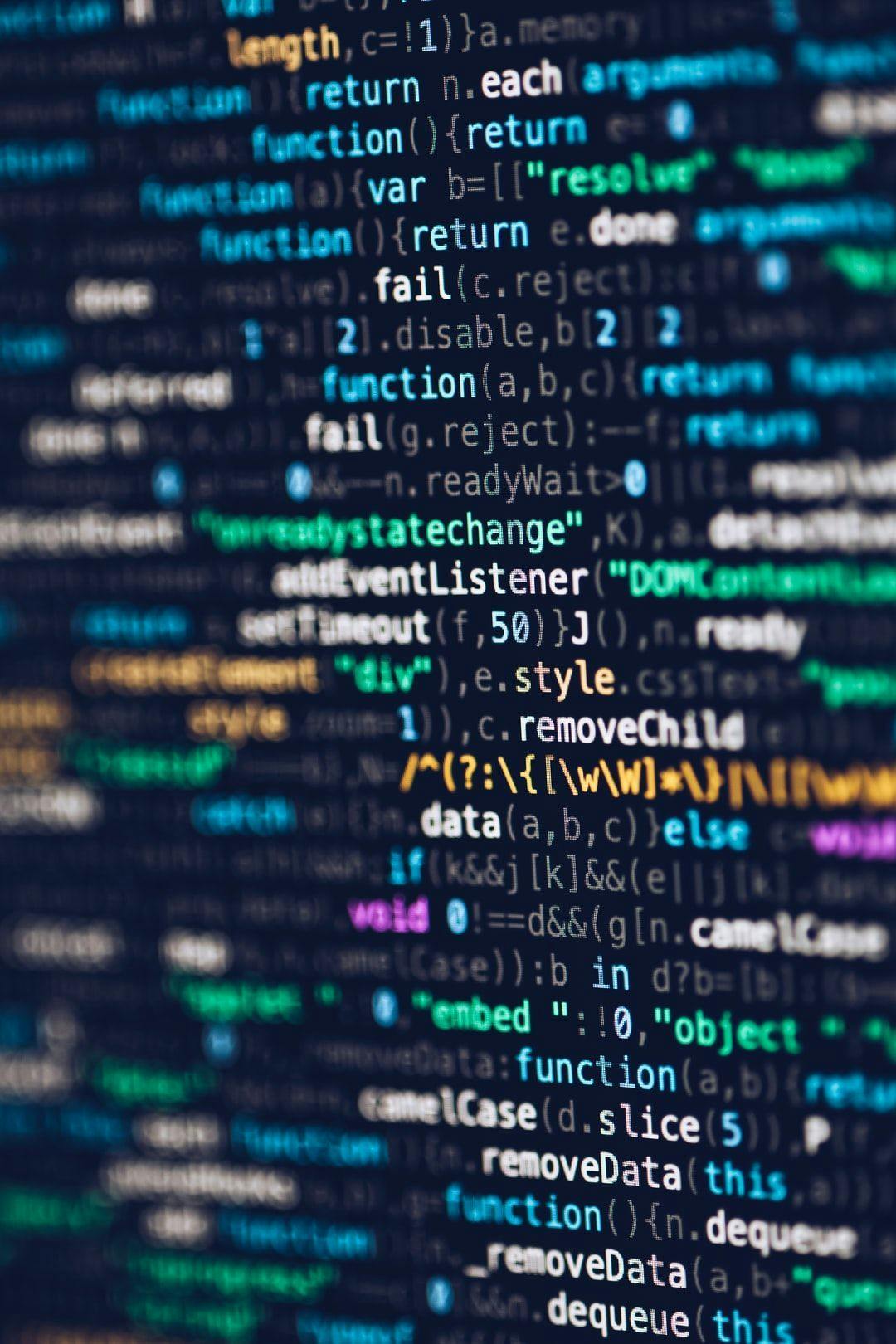912 reads
5 Best Practices to Follow for Node.js Development
by
December 22nd, 2021
Audio Presented by
A versatile leader with experience in assisting successful companies extend their tech capabilities.
About Author
A versatile leader with experience in assisting successful companies extend their tech capabilities.