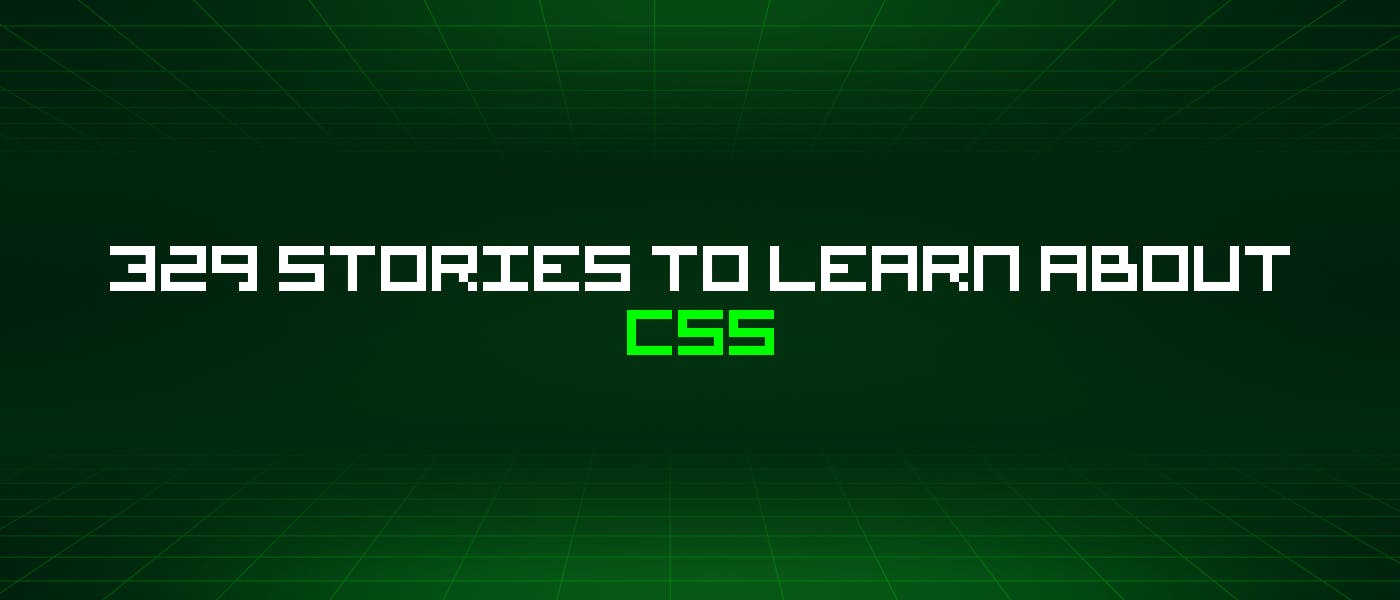577 reads
329 Stories To Learn About Css
by
April 20th, 2023
Audio Presented by

Lets geek out. The HackerNoon library is now ranked by reading time created. Start learning by what others read most.
About Author
Lets geek out. The HackerNoon library is now ranked by reading time created. Start learning by what others read most.