Audio Presented by
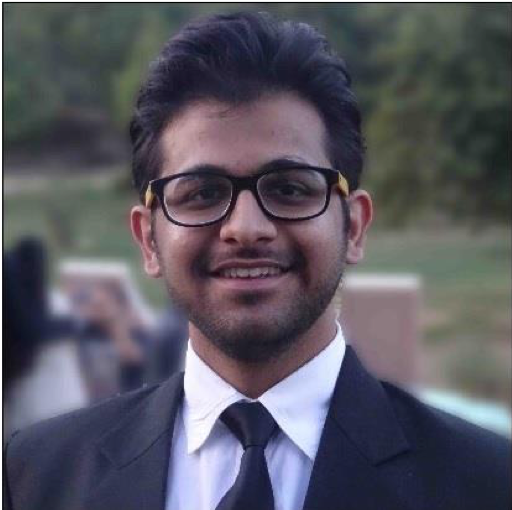
Blending Technology & Marketing together to solve critical issues of growth!
Story's Credibility





About Author
Blending Technology & Marketing together to solve critical issues of growth!
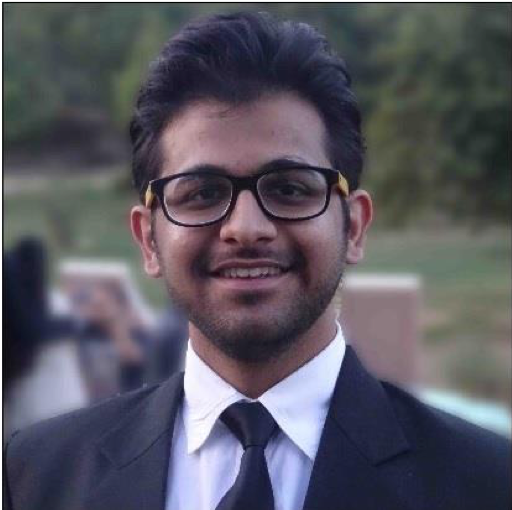
Blending Technology & Marketing together to solve critical issues of growth!



Blending Technology & Marketing together to solve critical issues of growth!