2,816 reads
WordPress Site Migration To AWS Lightsail With Duplicator
by
April 25th, 2021
Audio Presented by
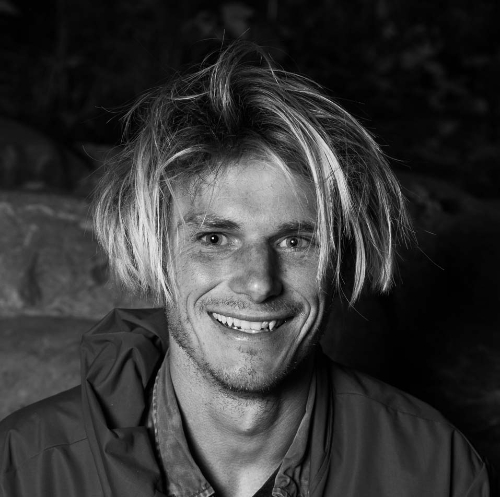
Freelance Web Developer, evolved into Full-Stack Engineer, evolving into Product Manager
About Author
Freelance Web Developer, evolved into Full-Stack Engineer, evolving into Product Manager
