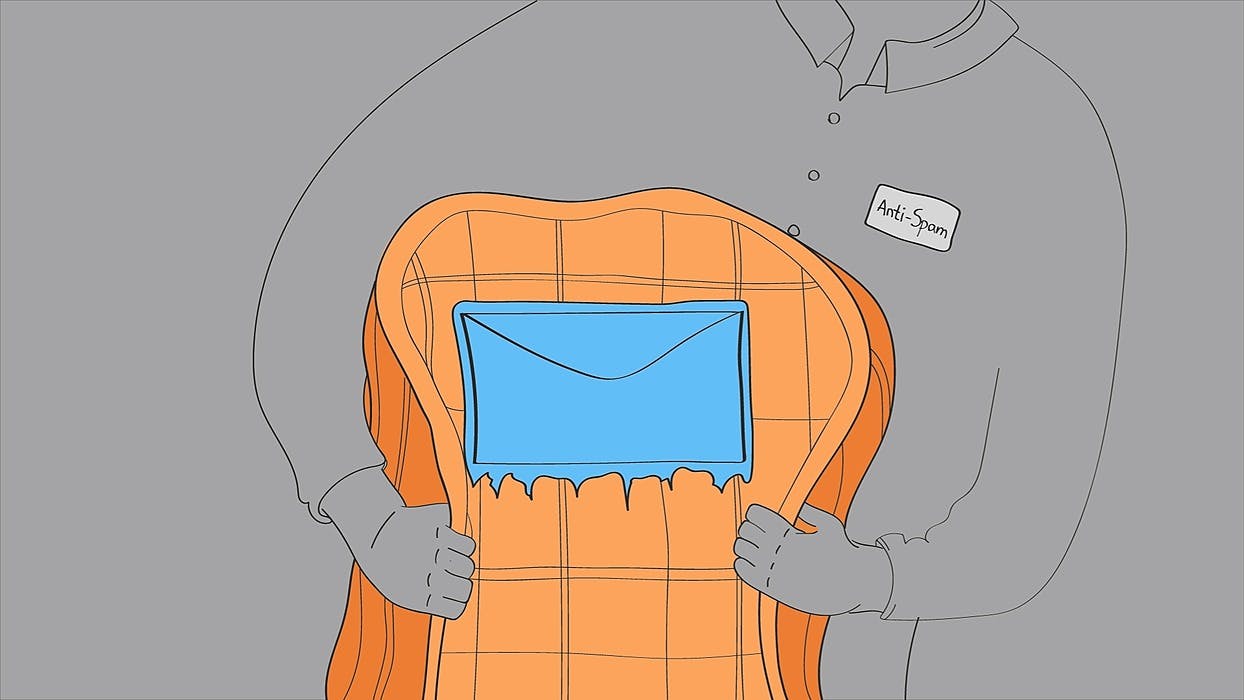135 reads
Why Do Cold Emails Need Anti-Spam Filtering Service
by
January 17th, 2020

exCMO with Belkins | Marketing Strategies That Grow Business | Growth Marketing & Lead Generation
About Author
exCMO with Belkins | Marketing Strategies That Grow Business | Growth Marketing & Lead Generation