Audio Presented by
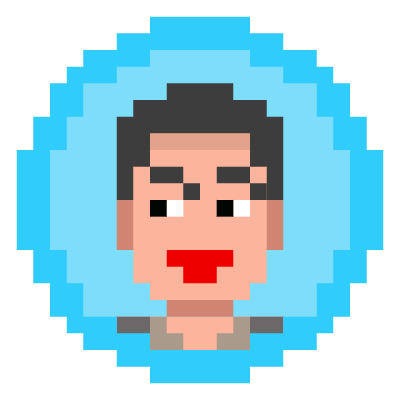
Builder. Interested in the use of AI in the elderly care space. Ex-Palantir, Ex-Bain. MIT.
Story's Credibility



About Author
Builder. Interested in the use of AI in the elderly care space. Ex-Palantir, Ex-Bain. MIT.
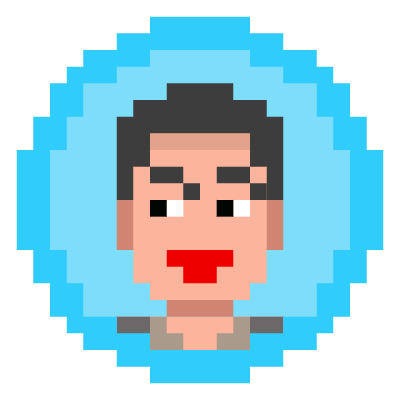
Builder. Interested in the use of AI in the elderly care space. Ex-Palantir, Ex-Bain. MIT.


Builder. Interested in the use of AI in the elderly care space. Ex-Palantir, Ex-Bain. MIT.