2,103 reads
What is Desktop AR? - Augmented Reality Without Expensive Tech
by
March 18th, 2021
Audio Presented by
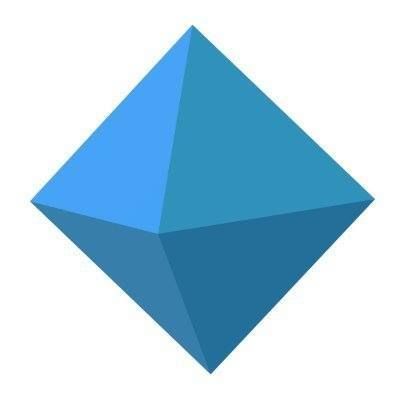
Perception develops Holo-SDK, a Unity plugin for Desktop AR. So that everyone can enjoy the XR experience!
About Author
Perception develops Holo-SDK, a Unity plugin for Desktop AR. So that everyone can enjoy the XR experience!
