1,864 reads
What is an Emulator and What Can You Do With Device Emulation?
by
March 23rd, 2023
Audio Presented by
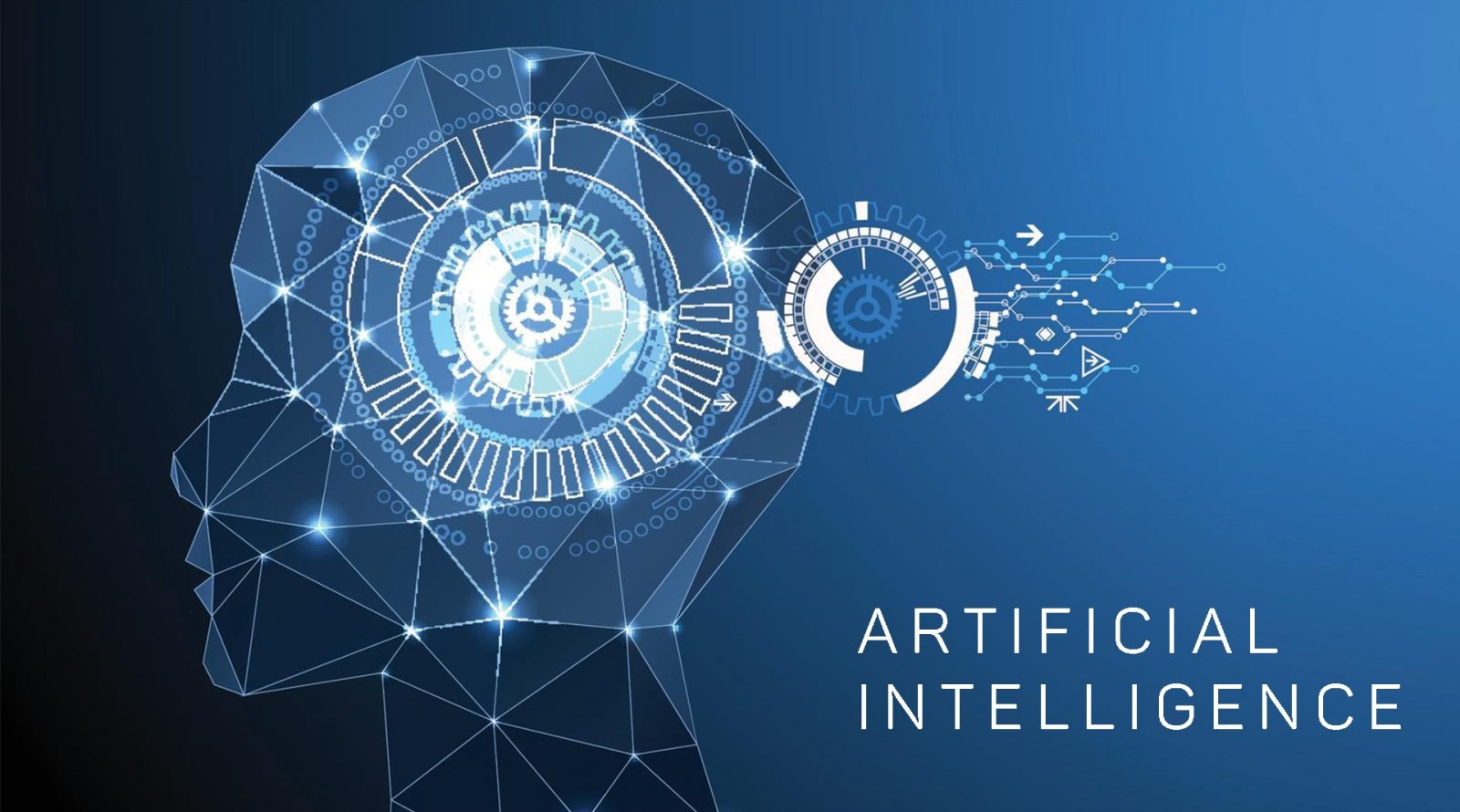
I'm passionate about showing how technology can make people's lives better, easier, and more enjoyable.
About Author
I'm passionate about showing how technology can make people's lives better, easier, and more enjoyable.
