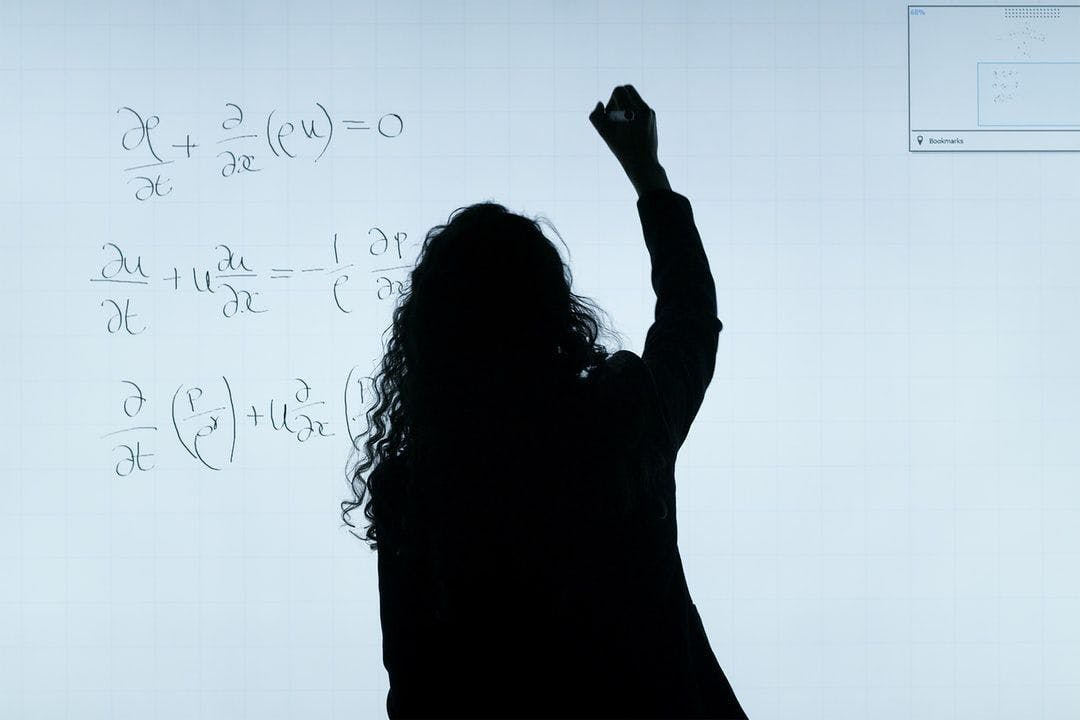4,063 reads
Using Weights and Biases to Perform Hyperparameter Optimization
by
February 10th, 2022
Audio Presented by
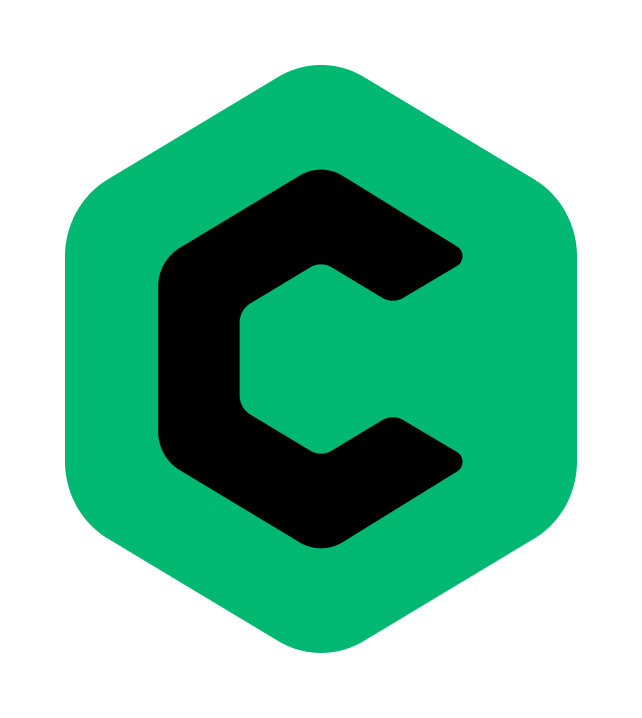
We use the latest tools and technology stack to create and design high-quality web, mobile, and IoT solutions.
About Author
We use the latest tools and technology stack to create and design high-quality web, mobile, and IoT solutions.