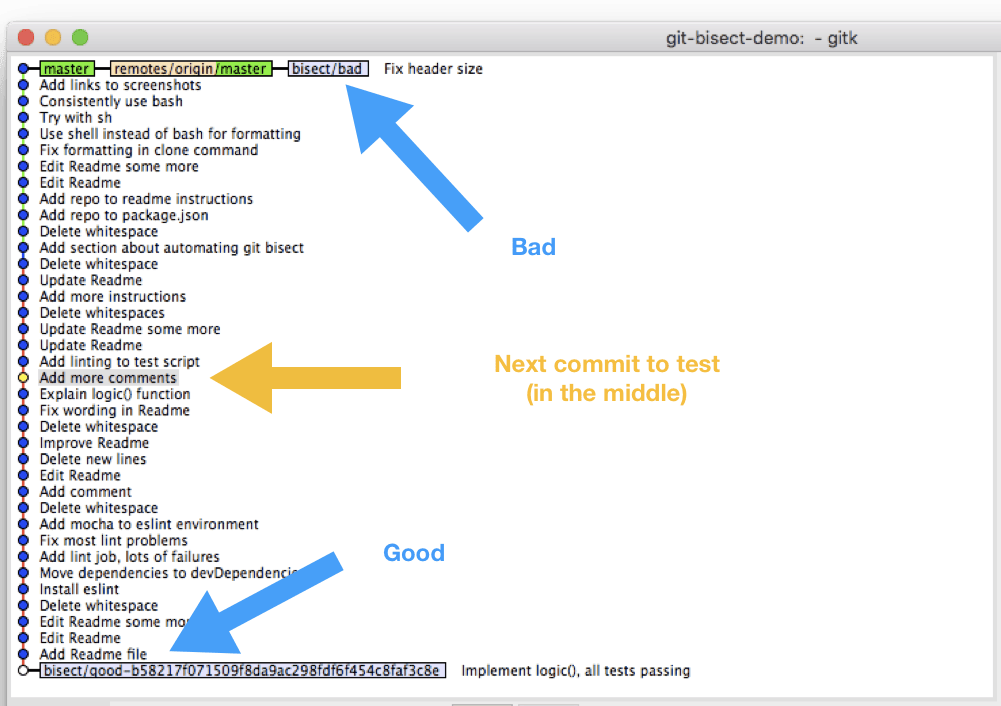3,477 reads
Understanding Git-Bisect, i.e. Use Binary Search to Find the Change that Introduced a Bug
by
October 18th, 2018
Senior engineer at Google. Working on Node.js for @GCPcloud. Node.js TSC member. ❤️ JavaScript. she/
About Author
Senior engineer at Google. Working on Node.js for @GCPcloud. Node.js TSC member. ❤️ JavaScript. she/
Comments
TOPICS
THIS ARTICLE WAS FEATURED IN
Related Stories
10 GitHub Repositories to Follow
Jun 06, 2021
10 GitHub Repositories to Follow
Jun 06, 2021