152 reads
Translating Data into Actionable Insights: Development of Data Studio Connector for FreshSales Deals
by
September 6th, 2020
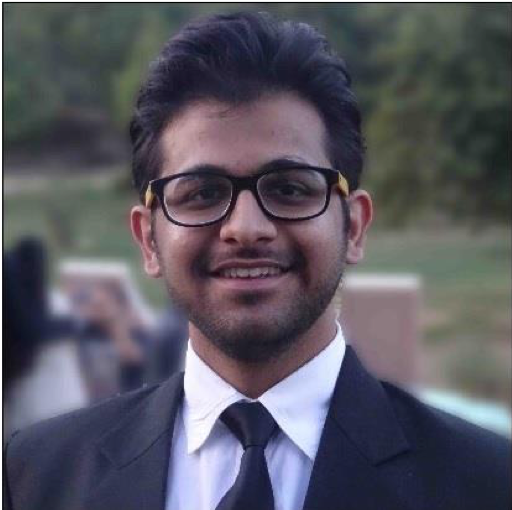
Blending Technology & Marketing together to solve critical issues of growth!
About Author
Blending Technology & Marketing together to solve critical issues of growth!
