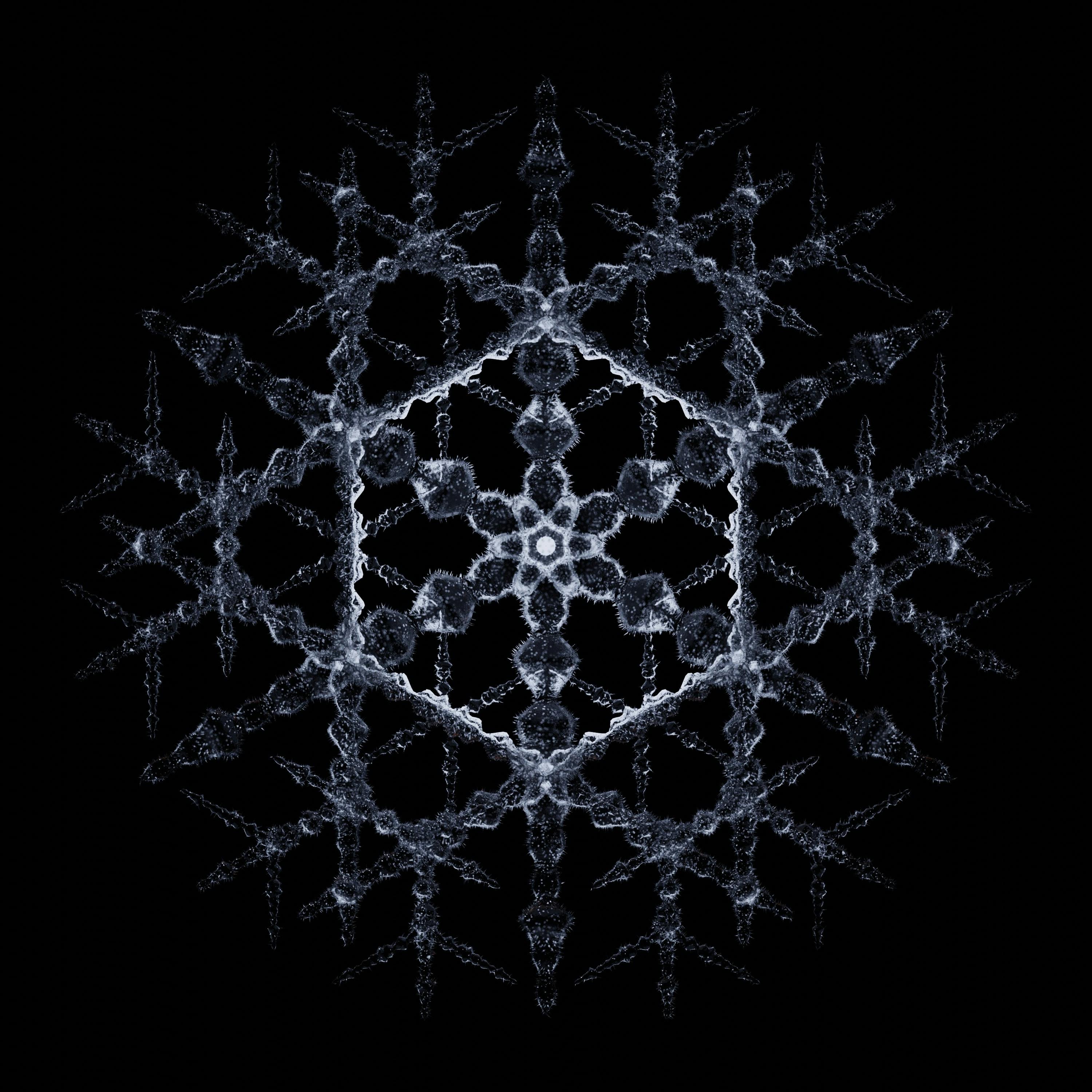1,032 reads
Top 6 AutoCAD Advanced Concepts You Need to Know
by
April 5th, 2022
Audio Presented by

Hi, I am a Creative Thinker, Results-Driven, and highly energetic with 5+ years of experience in Content Writing.
About Author
Hi, I am a Creative Thinker, Results-Driven, and highly energetic with 5+ years of experience in Content Writing.