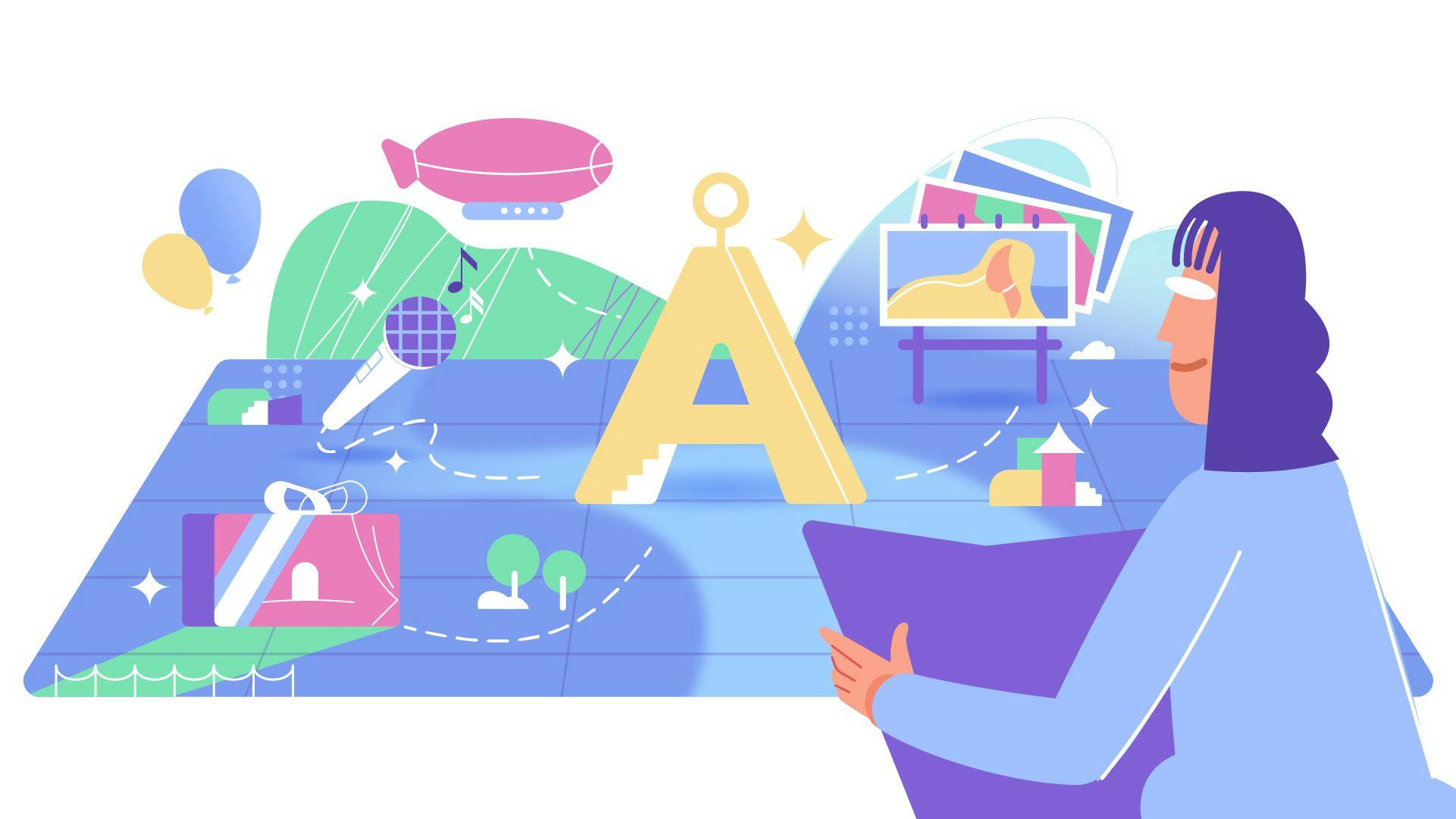637 reads
The Step-by-step Process to Creating Effective Corporate Explainer Videos
by
April 18th, 2022
Audio Presented by

Krock.io is a content review and project management platform for creatives who are looking for a tool for collaboration.
About Author
Krock.io is a content review and project management platform for creatives who are looking for a tool for collaboration.