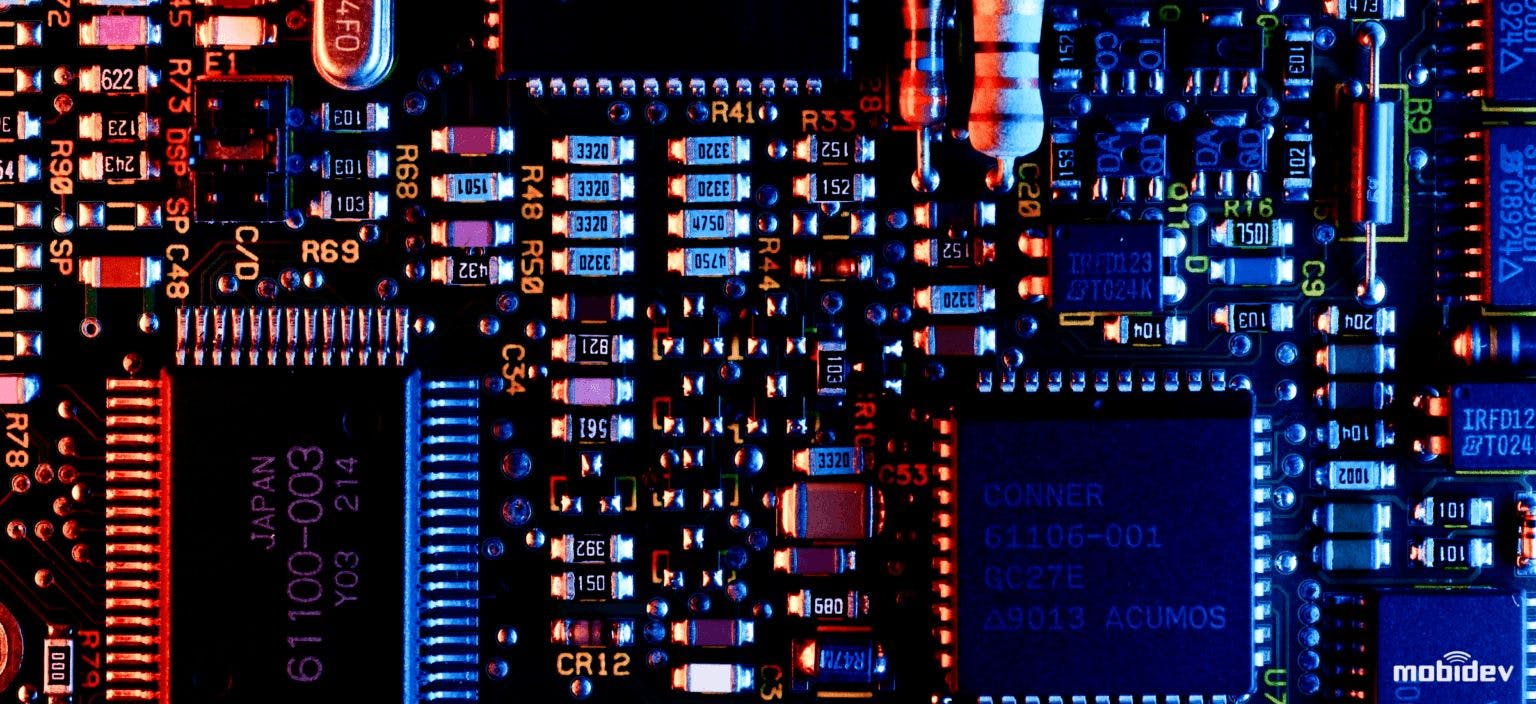401 reads
The GPUs for Deep Learning: NVIDIA vs AWS vs Azure and More
by
September 8th, 2021

Trusted software development company since 2009. Custom DS/ML, AR, IoT solutions https://mobidev.biz
About Author
Trusted software development company since 2009. Custom DS/ML, AR, IoT solutions https://mobidev.biz