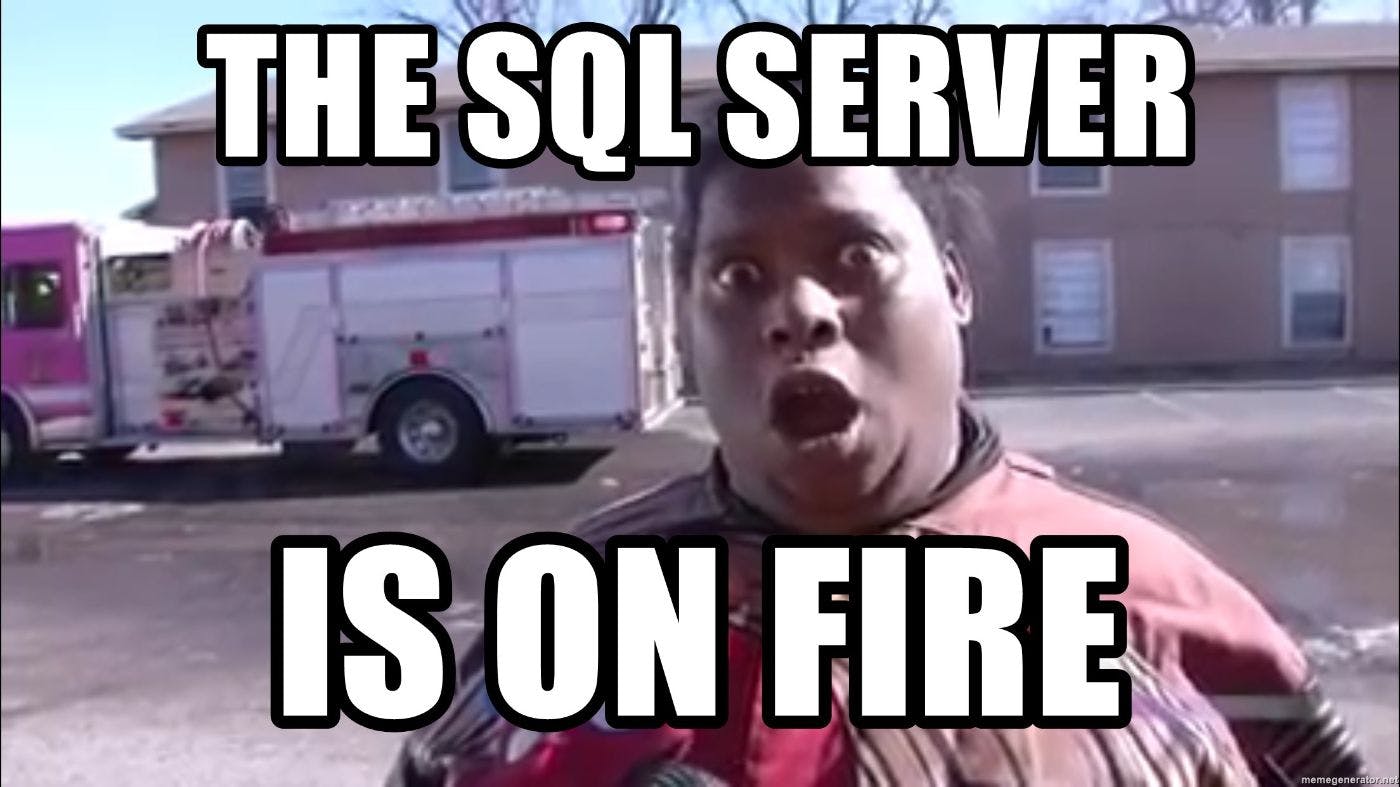980 reads
Super Duper SQL Tips for Software Engineers
by
July 19th, 2022
Audio Presented by

Senior Software Engineer with 7+ YoE building massively scalable systems both from scratch and diving into a codebase
About Author
Senior Software Engineer with 7+ YoE building massively scalable systems both from scratch and diving into a codebase