306 reads
Solving Noom's Data Analyst Interview Questions
by
November 8th, 2022
Audio Presented by
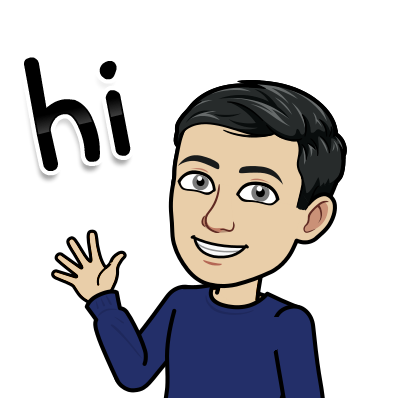
I like creating content and building tools for data scientists. www.stratascratch.com
About Author
I like creating content and building tools for data scientists. www.stratascratch.com
