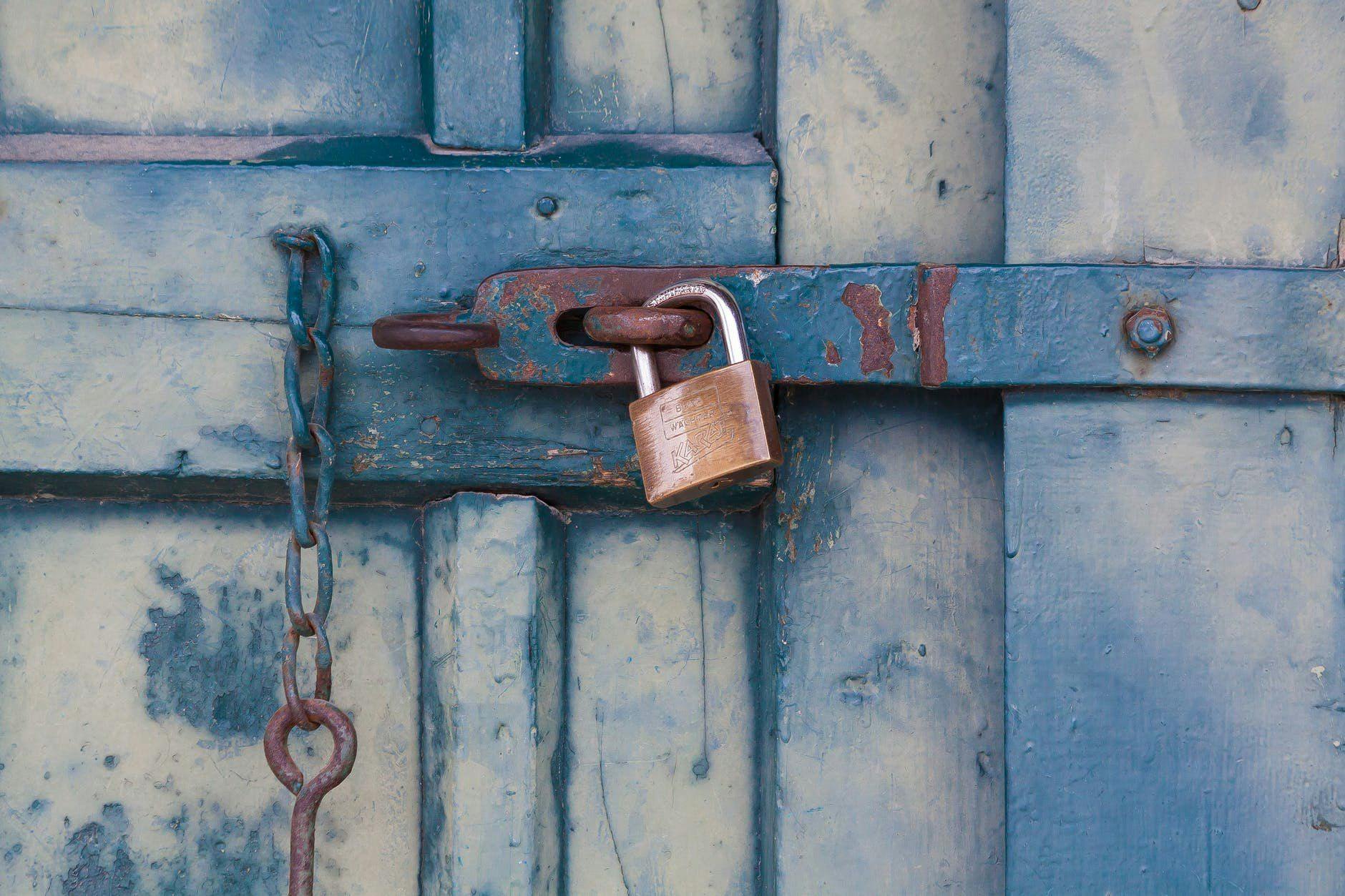667 reads
Solid Benefits of Authentication Without Passwords: Passwordless Identity Platforms Simply Explained
by
April 7th, 2021
About Author
Passwordless login platform for small businesses.
Comments
TOPICS
Related Stories
10 Tips for developers
Feb 03, 2018