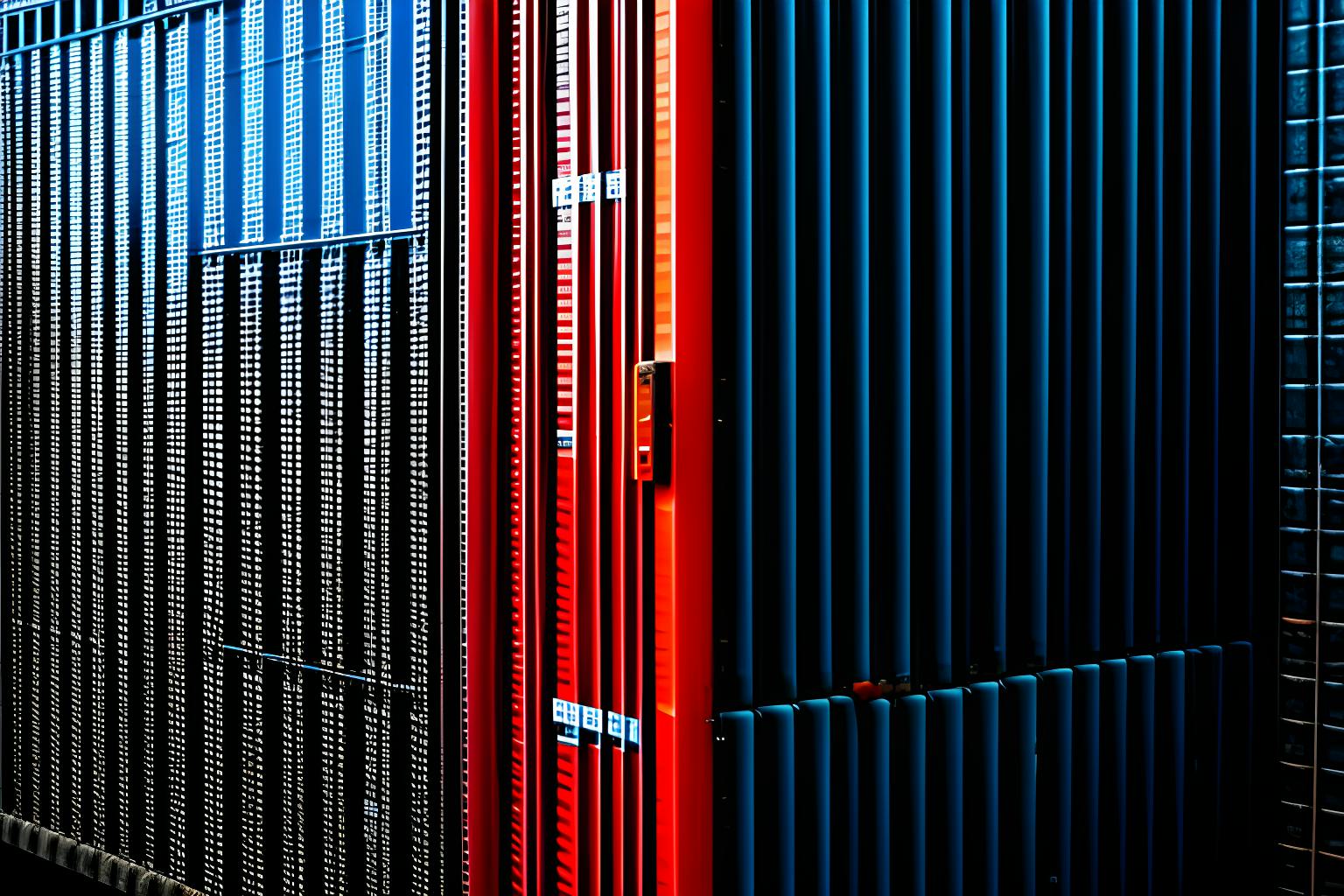Audio Presented by
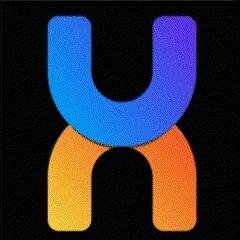
Humalect is a Developer Platform that streamlines Git to deploy process for dev teams.
Story's Credibility



About Author
Humalect is a Developer Platform that streamlines Git to deploy process for dev teams.
Comments
TOPICS
THIS ARTICLE WAS FEATURED IN
Related Stories
3 Top Tools for Implementing Kubernetes Observability
@ruchitavarma
Aug 09, 2022
3 Top Tools for Implementing Kubernetes Observability
@ruchitavarma
Aug 09, 2022