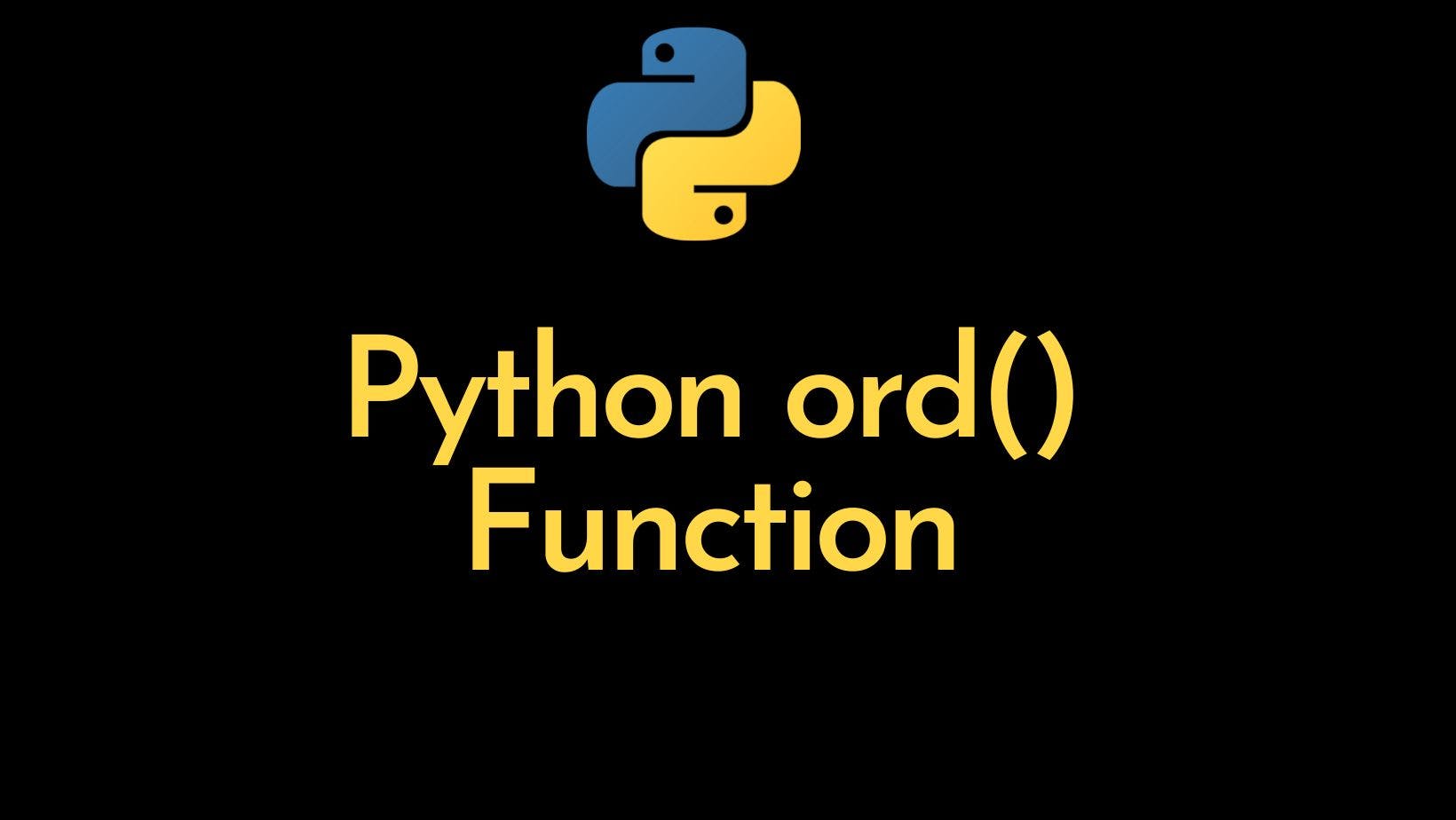2,018 reads
Quick Guide to the Python Ord Function
by
November 10th, 2021
Audio Presented by

Solution Architect having 14+ Years of Experience in .NET Core, Python, Node.JS, JavaScript, Cloud (Azure), RDBMS
About Author
Solution Architect having 14+ Years of Experience in .NET Core, Python, Node.JS, JavaScript, Cloud (Azure), RDBMS