611 reads
An Online PHP & SQL Sandbox That I Created now use ChatGPT to fix your code
by
March 8th, 2023
Audio Presented by
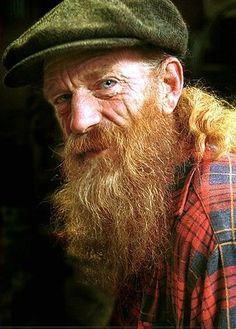
Full stack dev and DBA Maintainer of https://sqlize.online & https://phpize.online
About Author
Full stack dev and DBA Maintainer of https://sqlize.online & https://phpize.online
