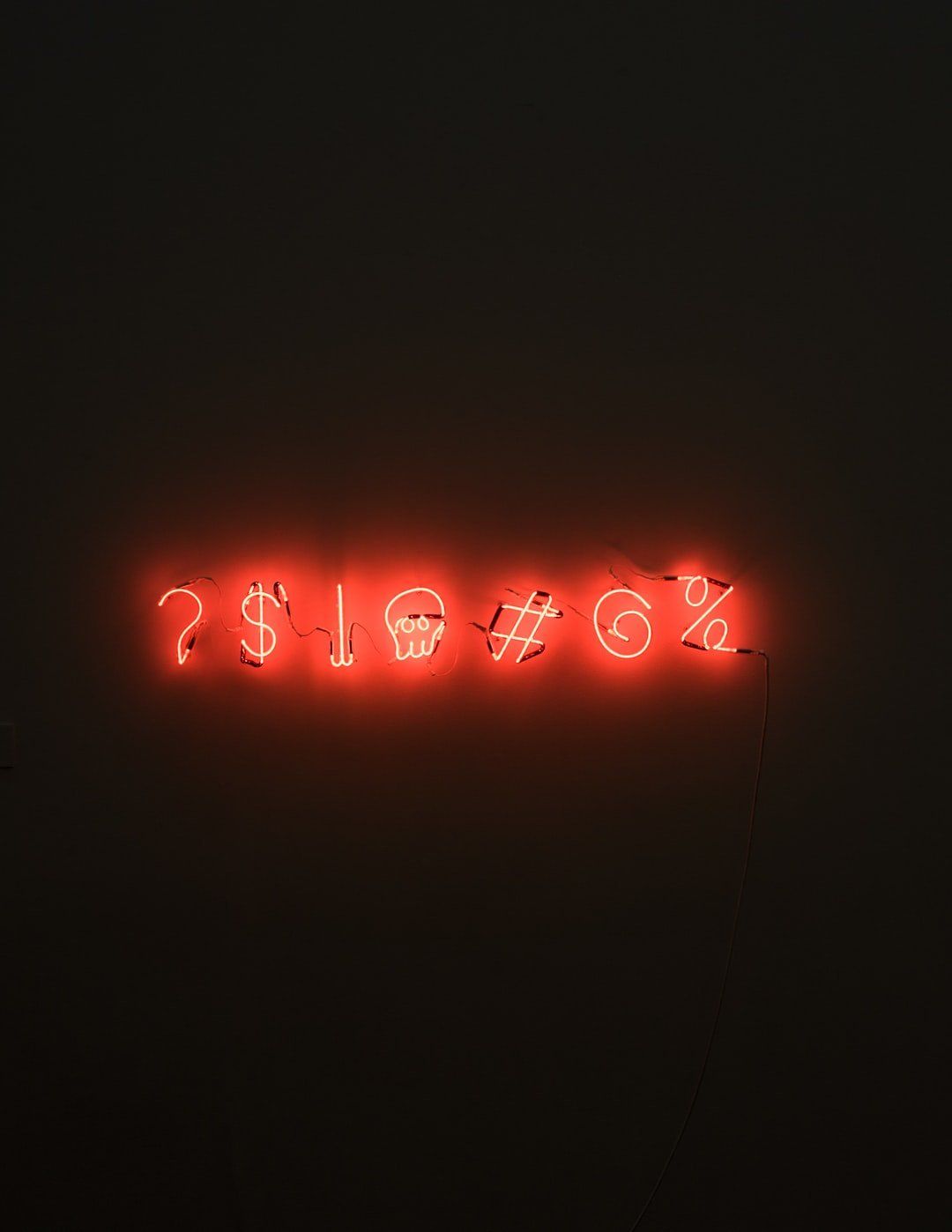267 reads
Not All Password Managers Are Created Equal: Which is the Best?
by
November 22nd, 2020

The founder and CEO of KeepSolid, a company that builds modern security and productivity solutions
About Author
The founder and CEO of KeepSolid, a company that builds modern security and productivity solutions