A Gentle Introduction to Prompt Engineering
Feb 22, 2024
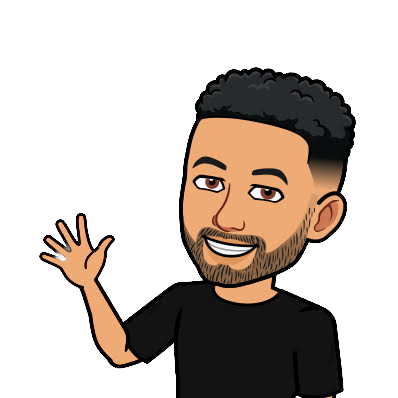
Hello, I'm Cloud! A full-time software engineer with 8+ years of industry experience looking to pay it forward!


Hello, I'm Cloud! A full-time software engineer with 8+ years of industry experience looking to pay it forward!