사용자 중심의 암호화 제품 만들기: 고객 피드백의 중요성
Jan 20, 1970
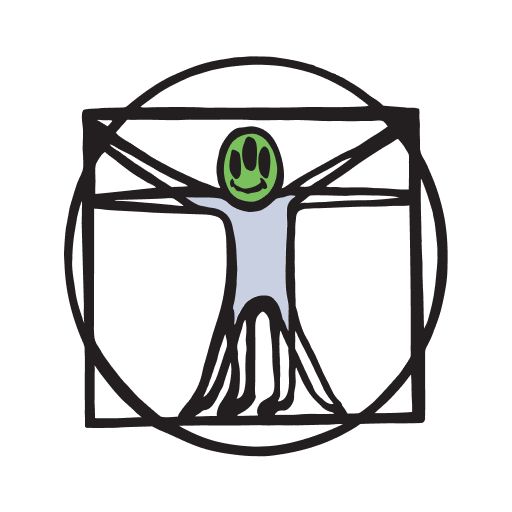
We solve the problem of loneliness, isolation, and disconnection, transforming virtual intimacy into the new normal, creating products where our customers feel valued

We solve the problem of loneliness, isolation, and disconnection, transforming virtual intimacy into the new normal, creating products where our customers feel valued