6,631 reads
Introductory Guide To Real-time Object Detection with Python
by
February 15th, 2020
Audio Presented by
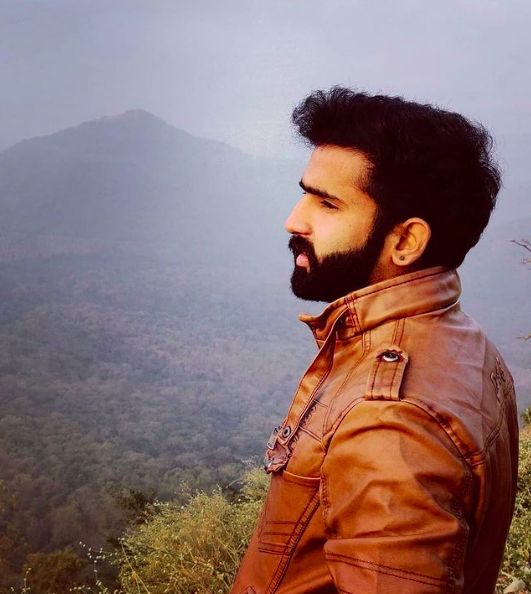
Shivashish Thakur is a Computer Science Engineer, Data Science Enthusiast and a blogger.
About Author
Shivashish Thakur is a Computer Science Engineer, Data Science Enthusiast and a blogger.
