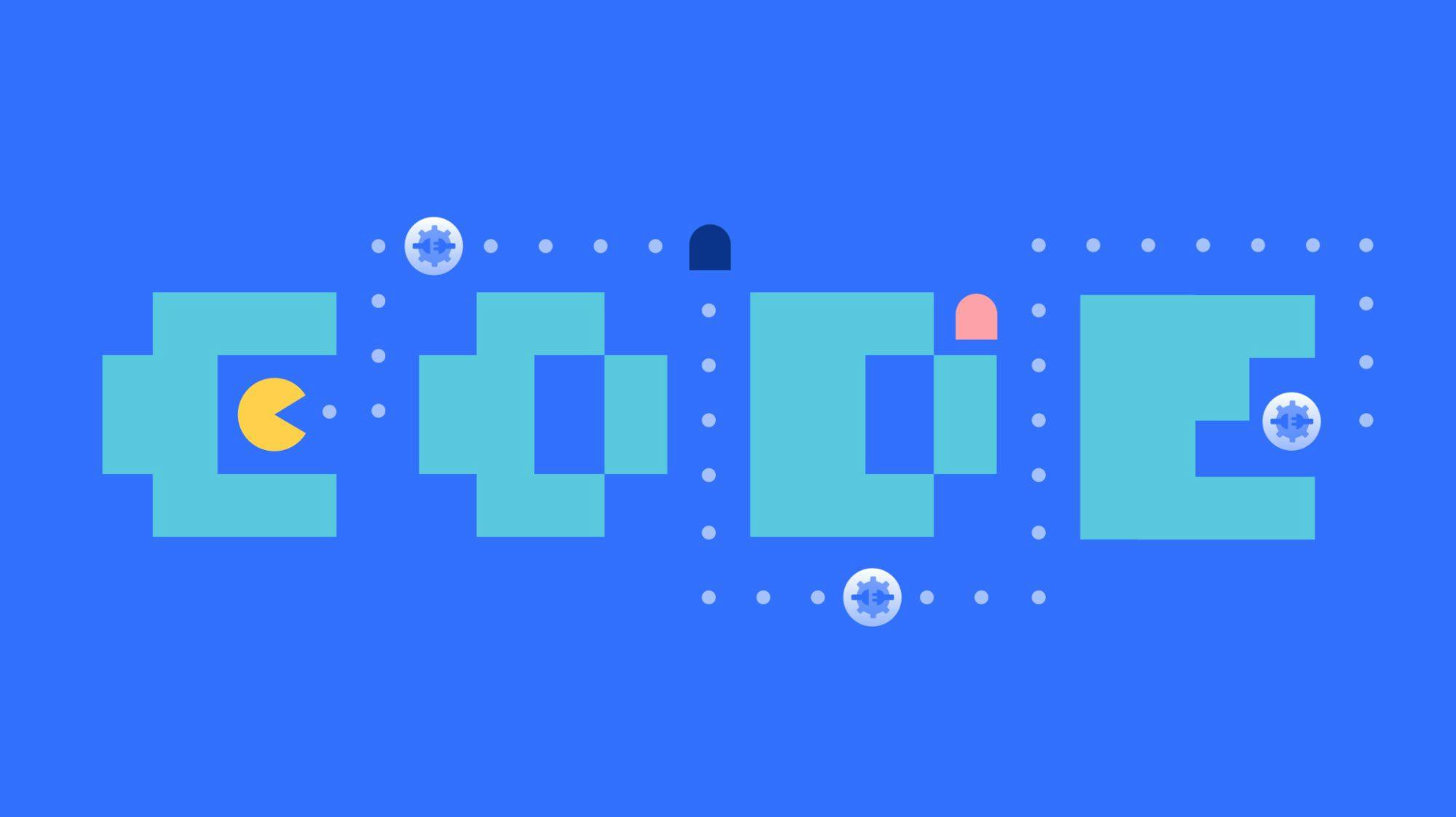415 reads
Implement a CDP with Ease Using mParticle's Sample Applications
by
April 20th, 2022
Audio Presented by

One API for customer data: Simplify tracking code, improve performance, and reduce vendor overhead.
About Author
One API for customer data: Simplify tracking code, improve performance, and reduce vendor overhead.