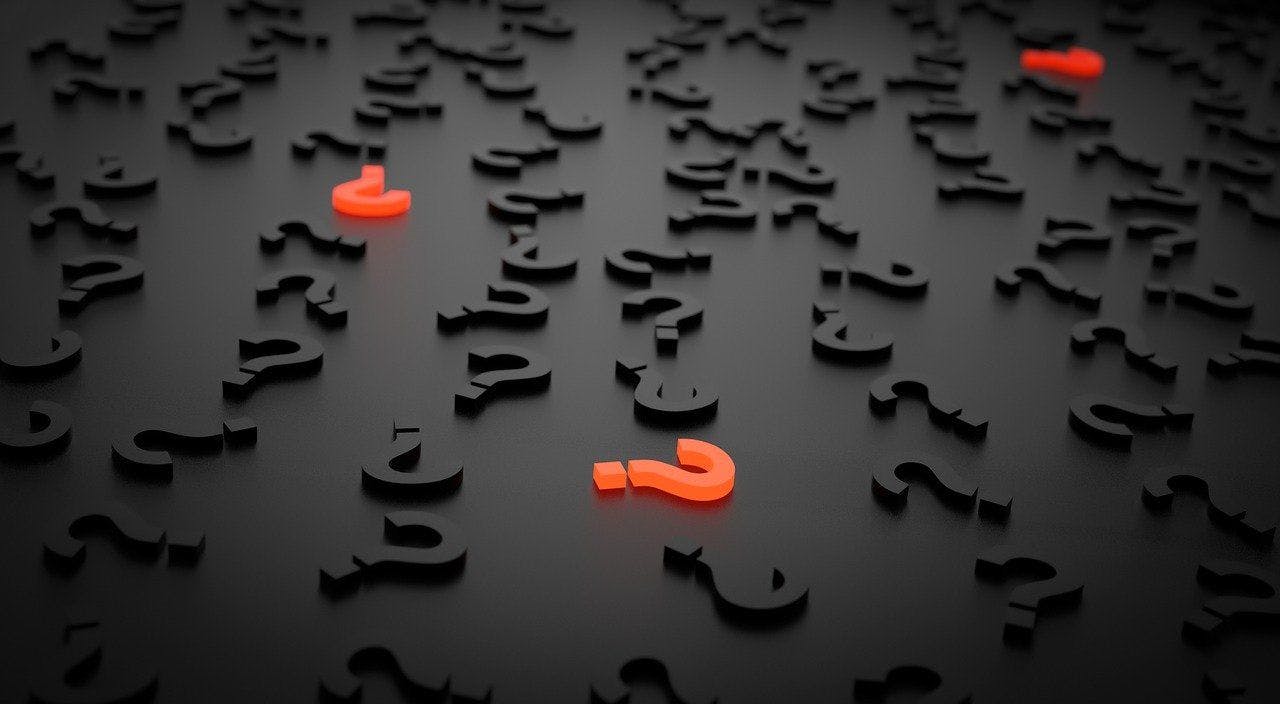125 reads
How You Can Take Advantage of Hazelcast to Query Your IMDG Data
by
May 15th, 2021
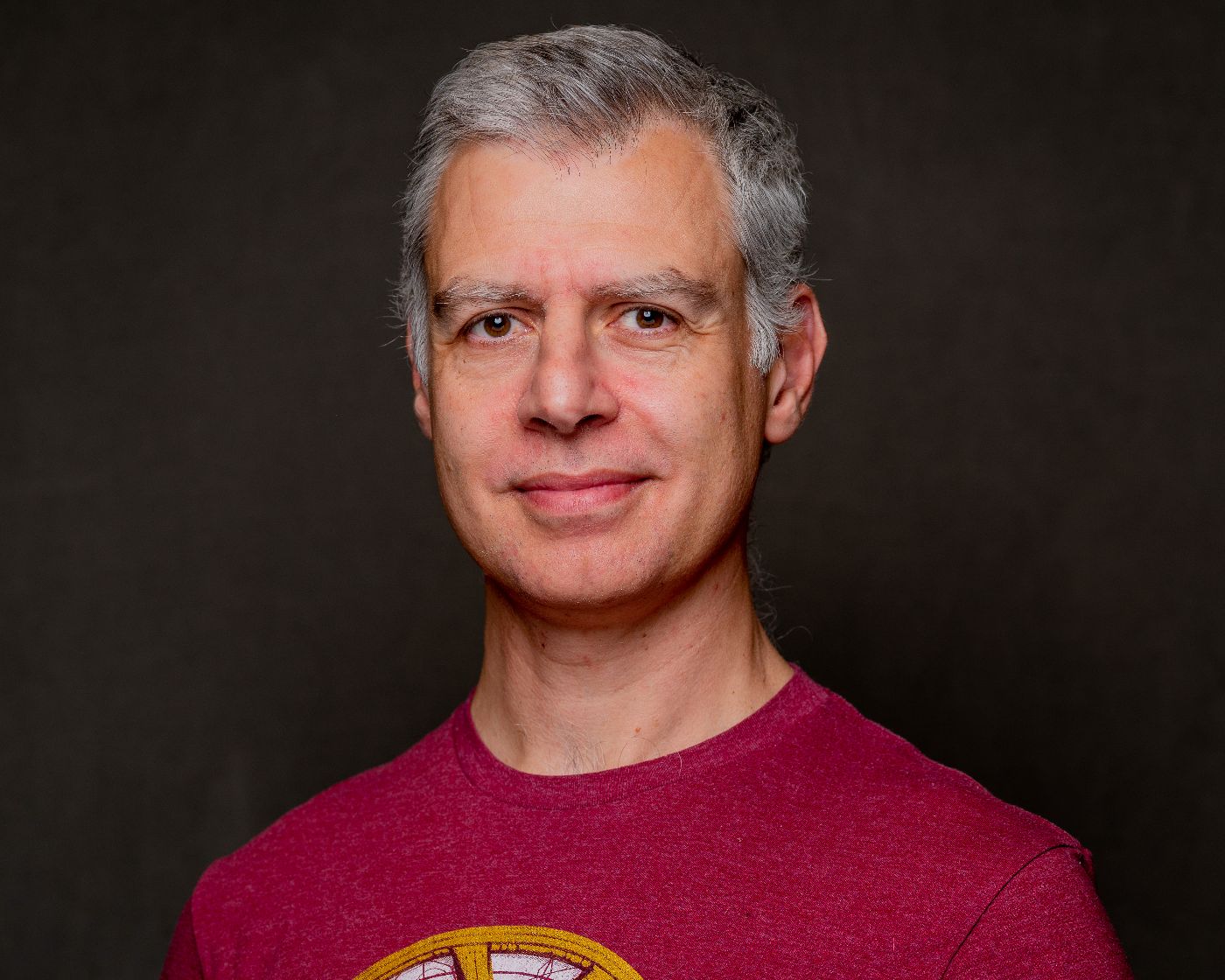
Dev Advocate | Developer & architect | Love learning and passing on what I learned!
About Author
Dev Advocate | Developer & architect | Love learning and passing on what I learned!
Comments
TOPICS
Related Stories
Cache Stories
Jun 28, 2018