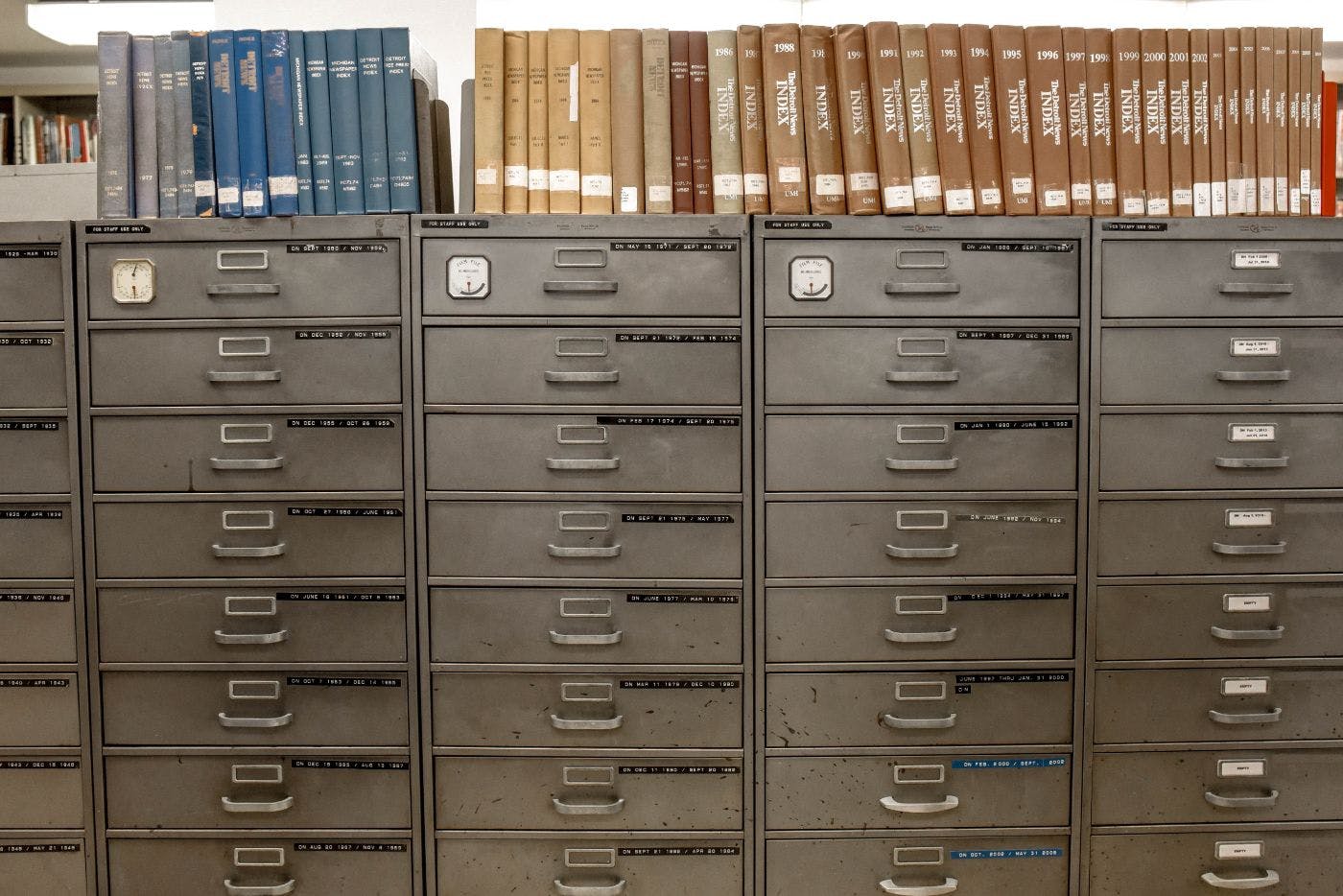160 reads
Cache: Everything You Need to Know
by
November 3rd, 2022
Audio Presented by
Johan de Jong, a lazy programmer with experience in WordPress, Laravel and Full-stack Development
About Author
Johan de Jong, a lazy programmer with experience in WordPress, Laravel and Full-stack Development