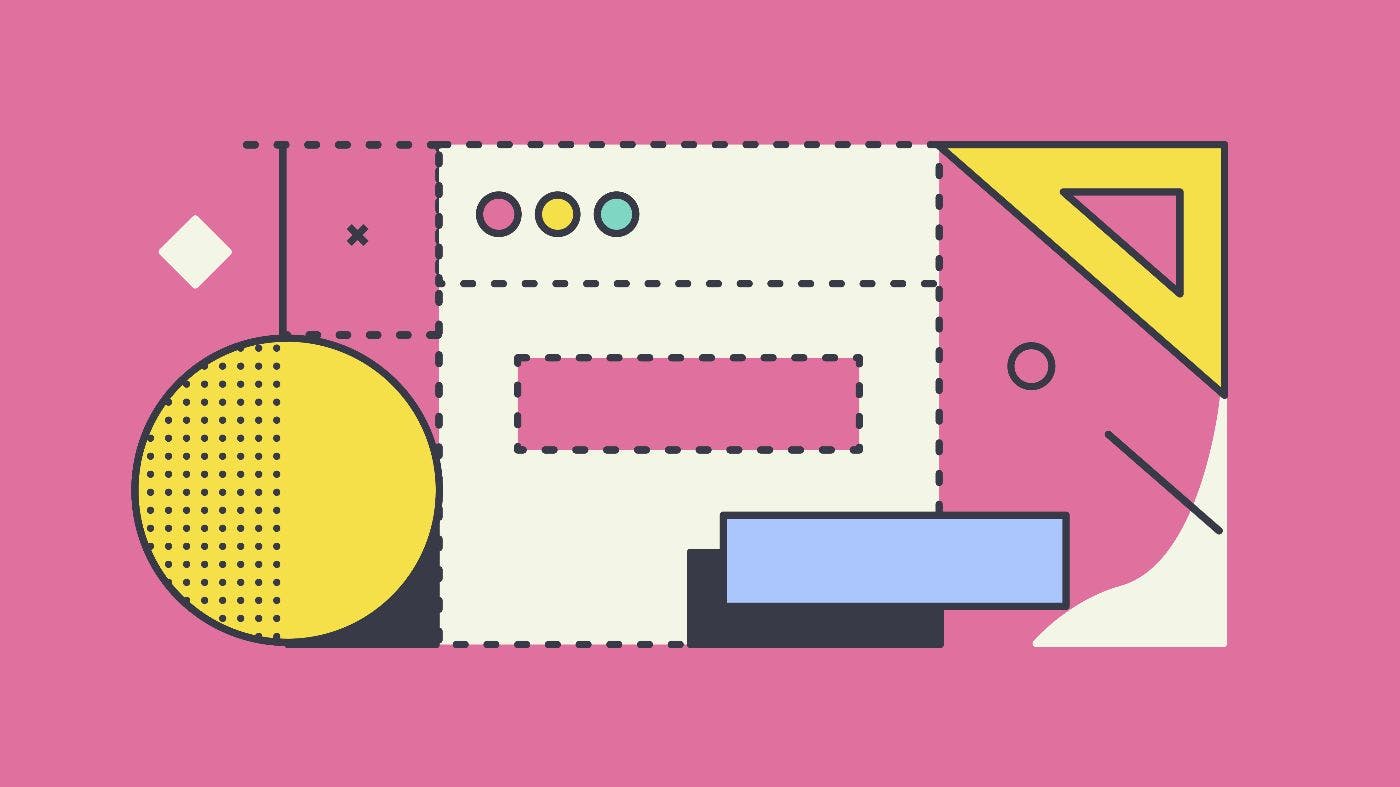2,301 reads
How to Use the Whiteboard in System Design Interviews
by
August 28th, 2022
Audio Presented by

I'm Tony, the content marketing specialist at Reclaim, but I also write about philosophy, climate change, & AI.
About Author
I'm Tony, the content marketing specialist at Reclaim, but I also write about philosophy, climate change, & AI.