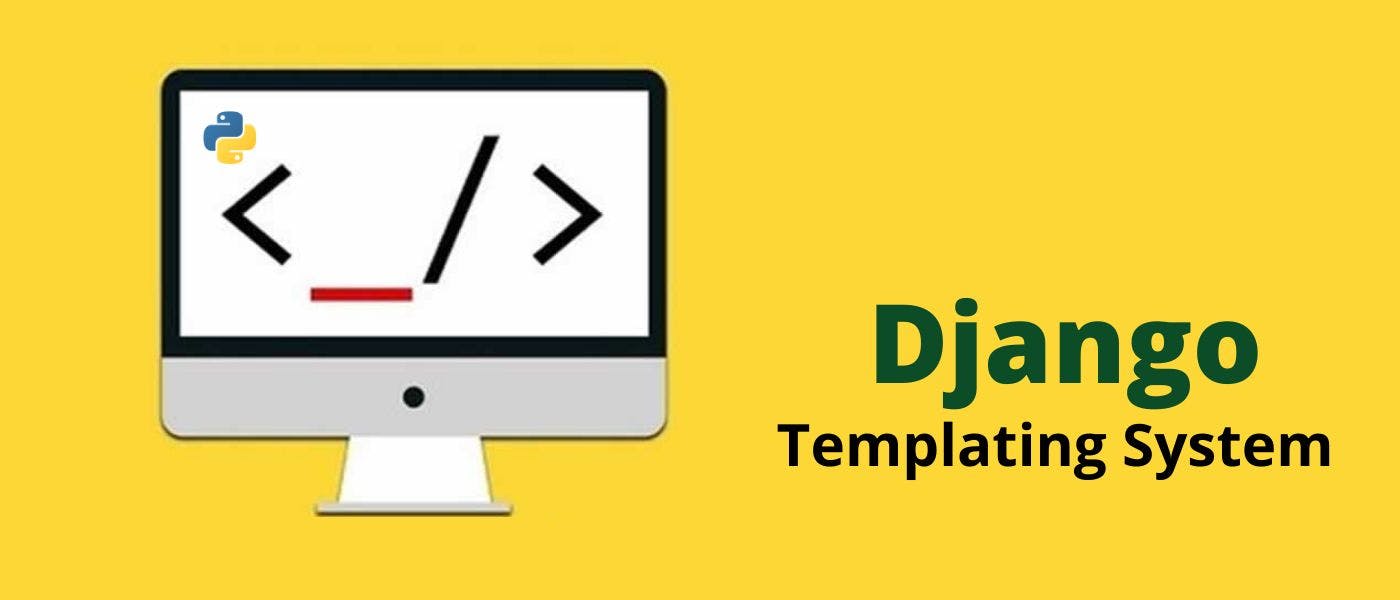1,227 reads
How to Use the Django Templating System Efficiently
by
March 19th, 2021

Software and Web Application Developer at Nexsoftsys - Software Development Company
About Author
Software and Web Application Developer at Nexsoftsys - Software Development Company