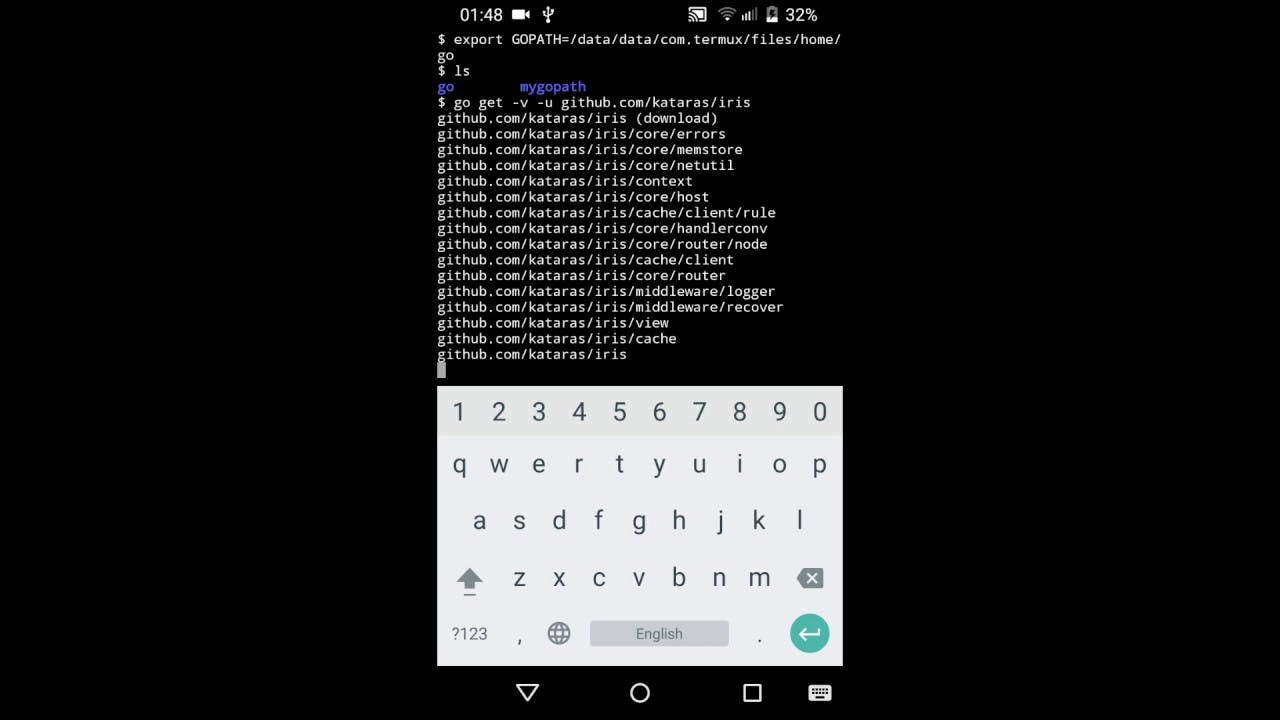17,592 reads
How to Turn an Android Device into a Web Server
by
July 14th, 2017
About Author
Lead Go Development
Comments
TOPICS
THIS ARTICLE WAS FEATURED IN
Related Stories
Java bits: 0xFF and 0xFFL
Oct 31, 2017
10 good rules for bad App
Apr 03, 2016