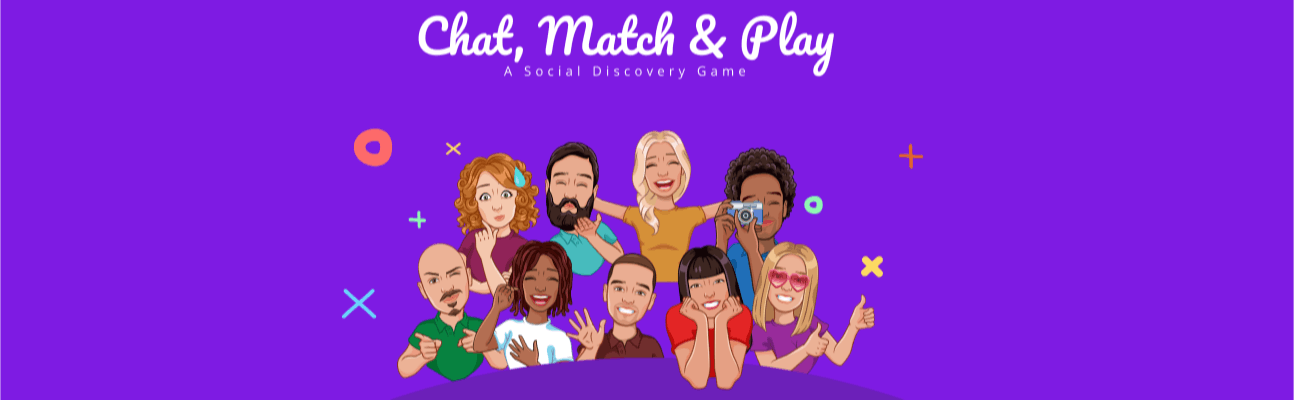Audio Presented by
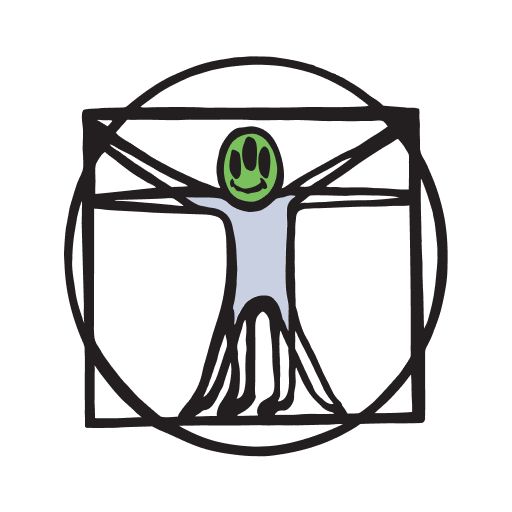
We solve the problem of loneliness, isolation, and disconnection, transforming virtual intimacy into the new normal, creating products where our customers feel valued
Story's Credibility

About Author
We solve the problem of loneliness, isolation, and disconnection, transforming virtual intimacy into the new normal, creating products where our customers feel valued