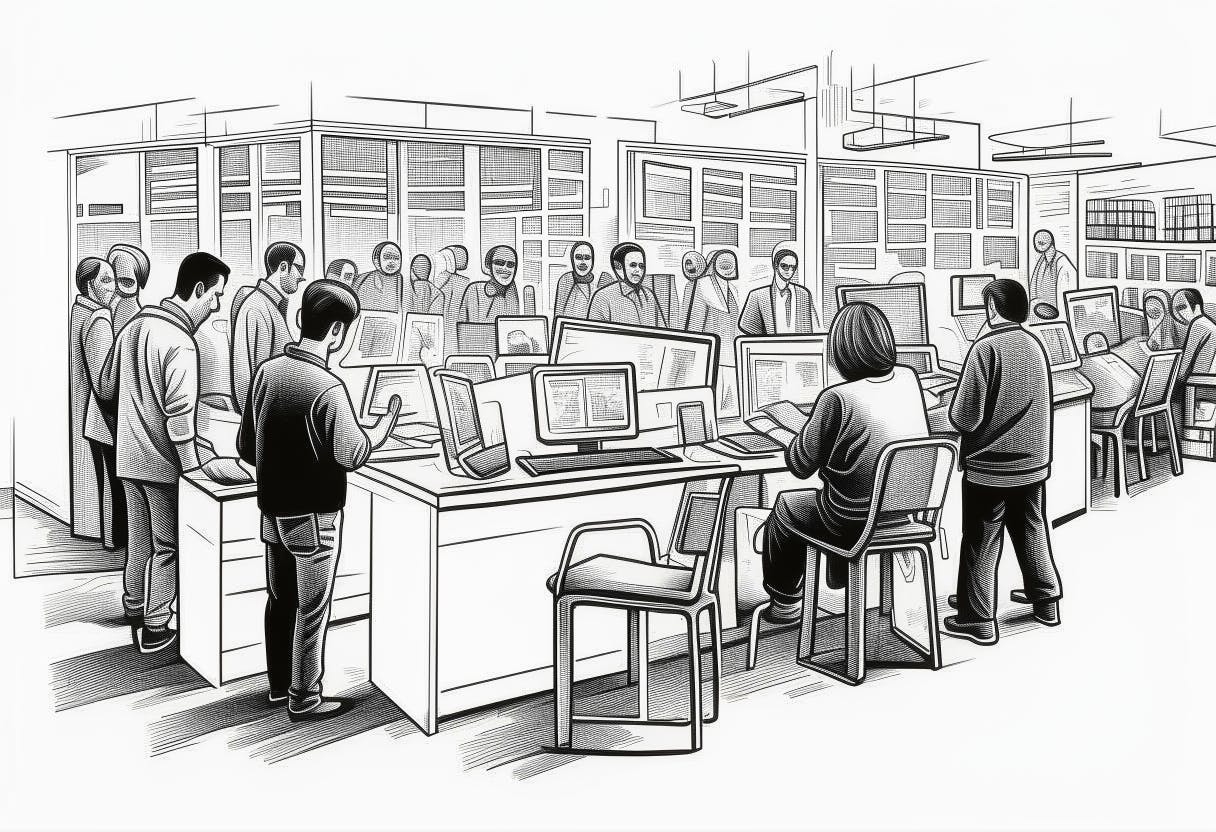1,354 reads
How to Solve the Microsoft.Data.SqlClient.SqlException (0x80131904): Incorrect syntax near '$ Error
by
November 16th, 2024
Audio Presented by

M.Sc. C.S. University of Belgrade, Serbia; MCSA – Microsoft Certified Solutions Associate (C#, ASP.NET MVC); CodeProject MVP (x2 years); C#-Corner MVP (x3 years); https://markpelf.com/
About Author
M.Sc. C.S. University of Belgrade, Serbia; MCSA – Microsoft Certified Solutions Associate (C#, ASP.NET MVC); CodeProject MVP (x2 years); C#-Corner MVP (x3 years); https://markpelf.com/