Audio Presented by

We help organizations excel at productivity and collaboration through our work software suite.
Story's Credibility
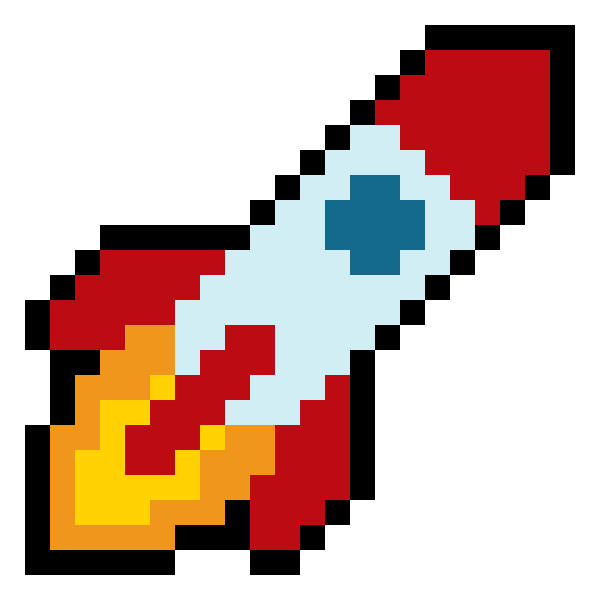

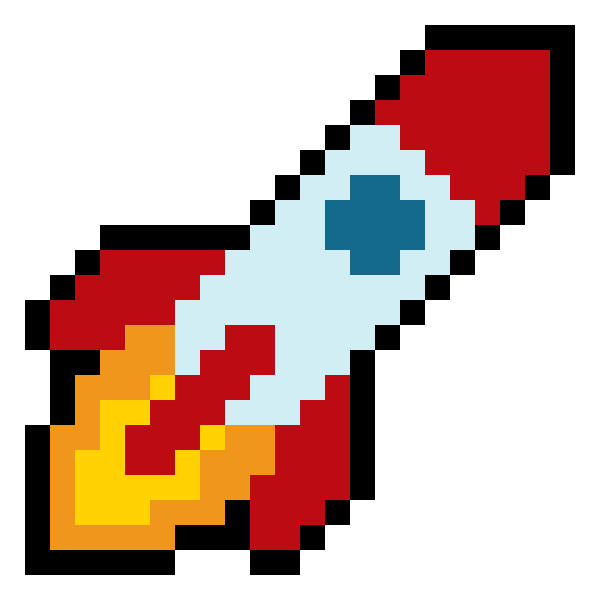
About Author
We help organizations excel at productivity and collaboration through our work software suite.

We help organizations excel at productivity and collaboration through our work software suite.

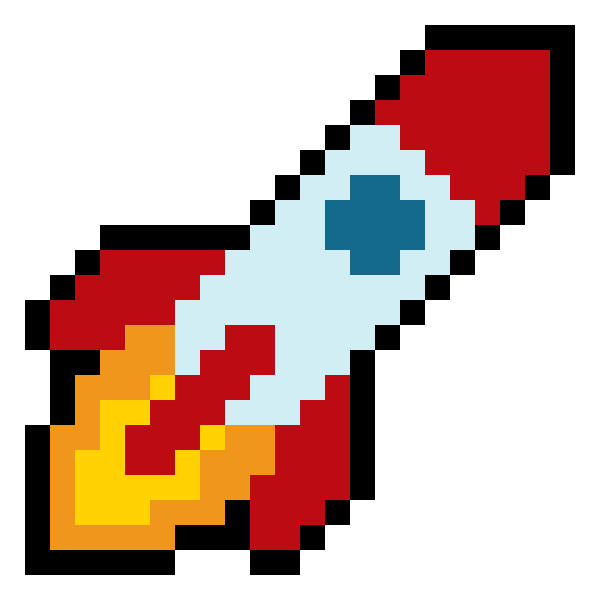
We help organizations excel at productivity and collaboration through our work software suite.