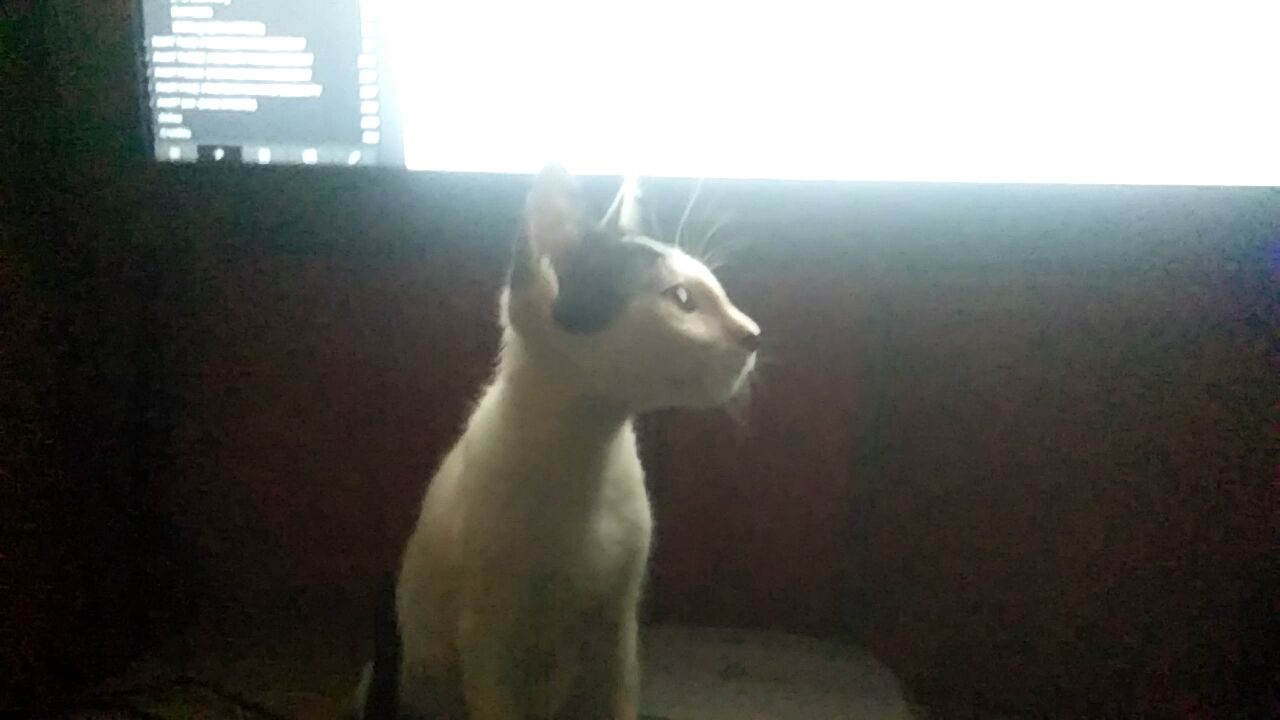15,969 reads
How To Setup Linux Terminal on Android
by
January 8th, 2021
Audio Presented by
About Author
Saving the world by solving one syntax error a day
Comments
TOPICS
Related Stories
Java bits: 0xFF and 0xFFL
Oct 31, 2017
10 good rules for bad App
Apr 03, 2016