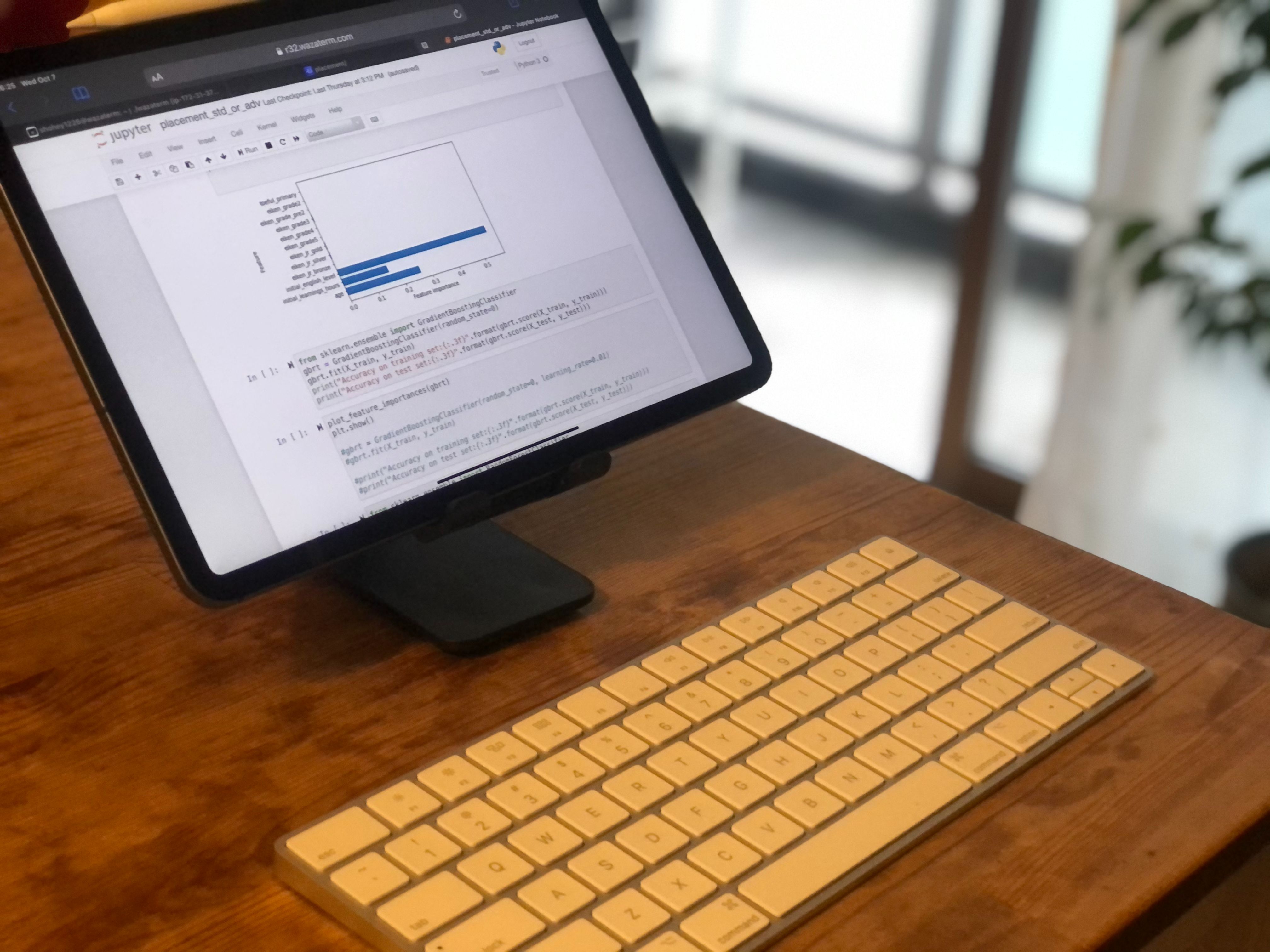408 reads
How to Set Up an iPad for Machine Learning Development
by
October 15th, 2020

Executive CTO at GLOBAL EDUCATIONAL PARTNERS & Creator of Wazaterm / infra / Perl / Rails / React Native
About Author
Executive CTO at GLOBAL EDUCATIONAL PARTNERS & Creator of Wazaterm / infra / Perl / Rails / React Native