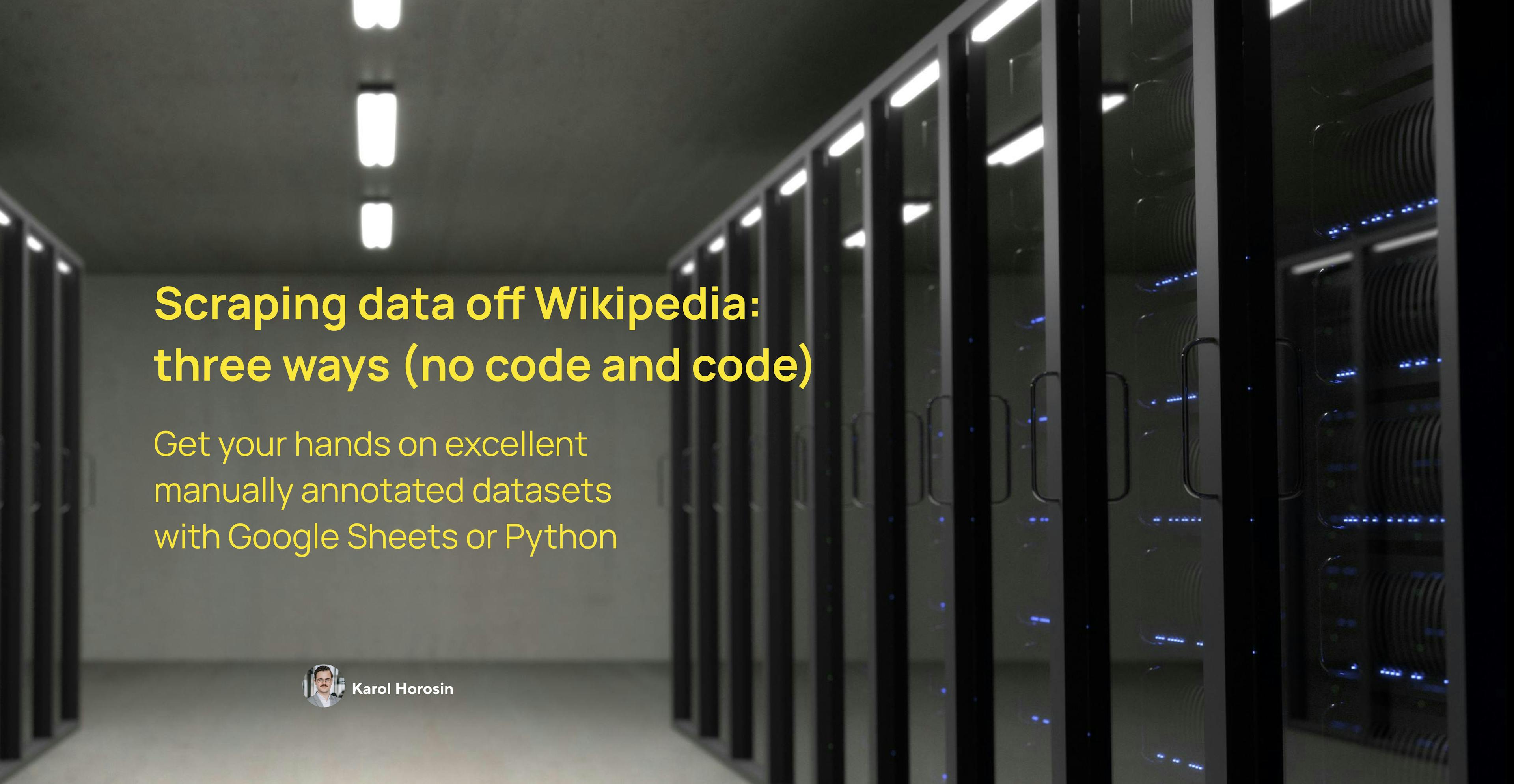214 reads
How to Scrape Data Off Wikipedia: Three Ways (No Code and Code)
by
July 31st, 2024
Audio Presented by

Full stack engineer and manager. I write about startups, dev and cloud. Join free newsletter: horosin.com/newsletter
About Author
Full stack engineer and manager. I write about startups, dev and cloud. Join free newsletter: horosin.com/newsletter