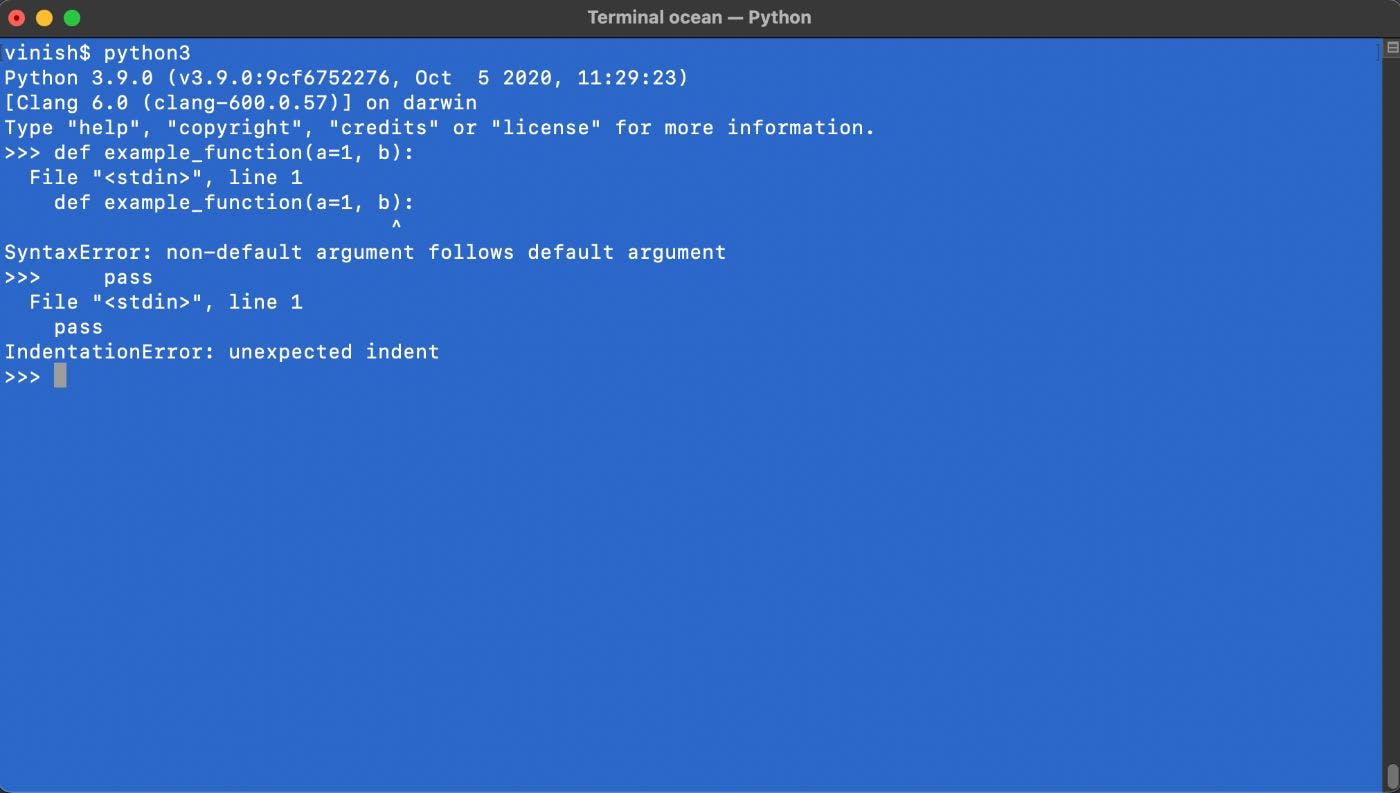50,366 reads
How to Resolve the "SyntaxError: Non-Default Argument Follows Default Argument" Error in Python
by
March 23rd, 2023
Audio Presented by
Vinish is a blogger, author, and frequent speaker at various conferences and seminars.
About Author
Vinish is a blogger, author, and frequent speaker at various conferences and seminars.
Comments
TOPICS
THIS ARTICLE WAS FEATURED IN
Related Stories
Frigidaire Freezer Error Codes
Nov 17, 2020
Frigidaire Freezer Error Codes
Nov 17, 2020