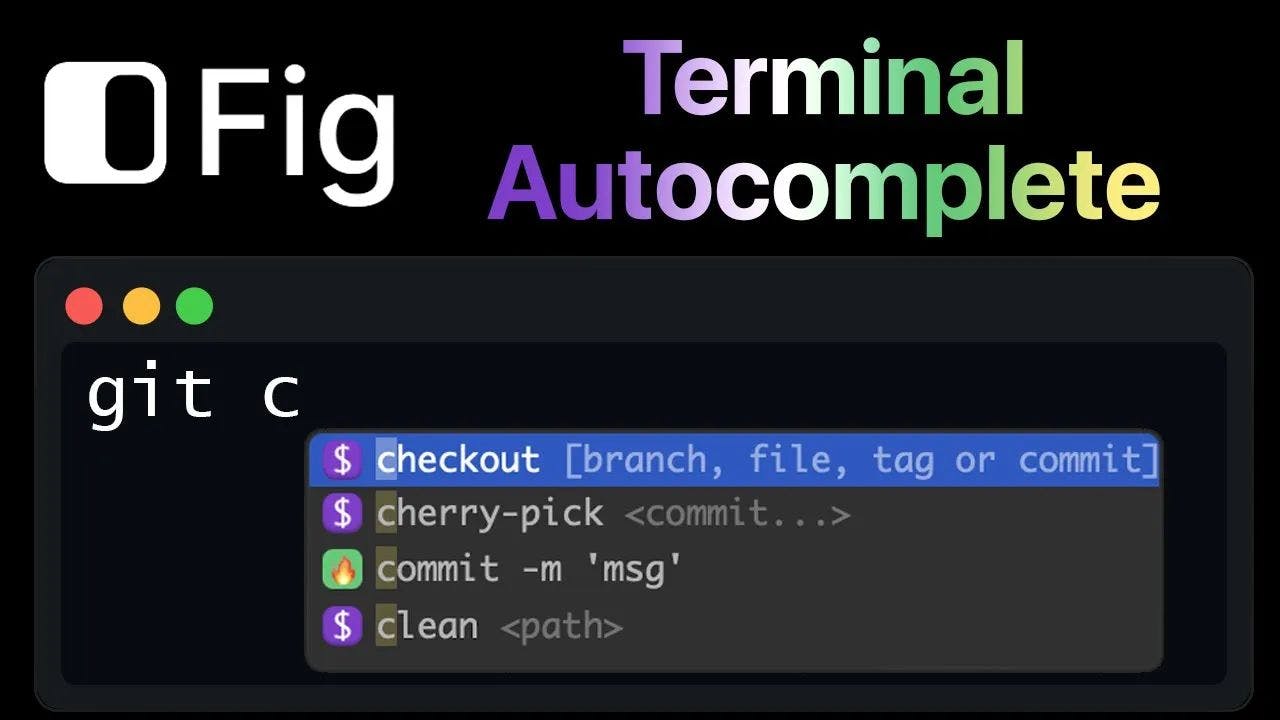Audio Presented by

In love with Open Source and and knowledge sharing - I like to talk about GitHub, Visual Studio Code and Web Development. Watch me on YouTube!
About Author
In love with Open Source and and knowledge sharing - I like to talk about GitHub, Visual Studio Code and Web Development. Watch me on YouTube!