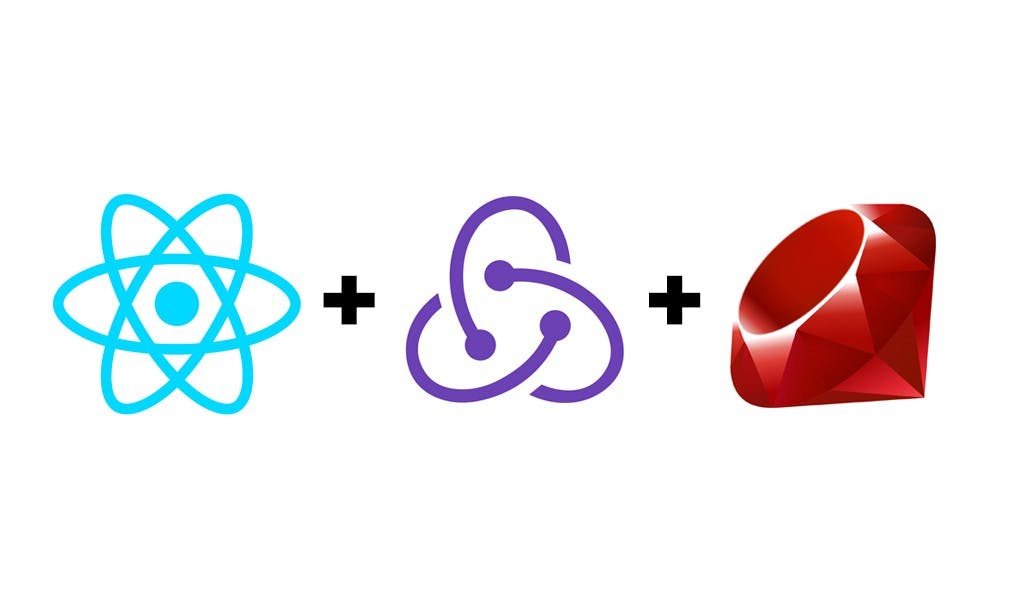2,143 reads
How to Develop a Signup system with React, Redux, and Rails
by
March 25th, 2020
Audio Presented by
I am goal-oriented, self-motivated and committed to the successful outcome of the project.
About Author
I am goal-oriented, self-motivated and committed to the successful outcome of the project.