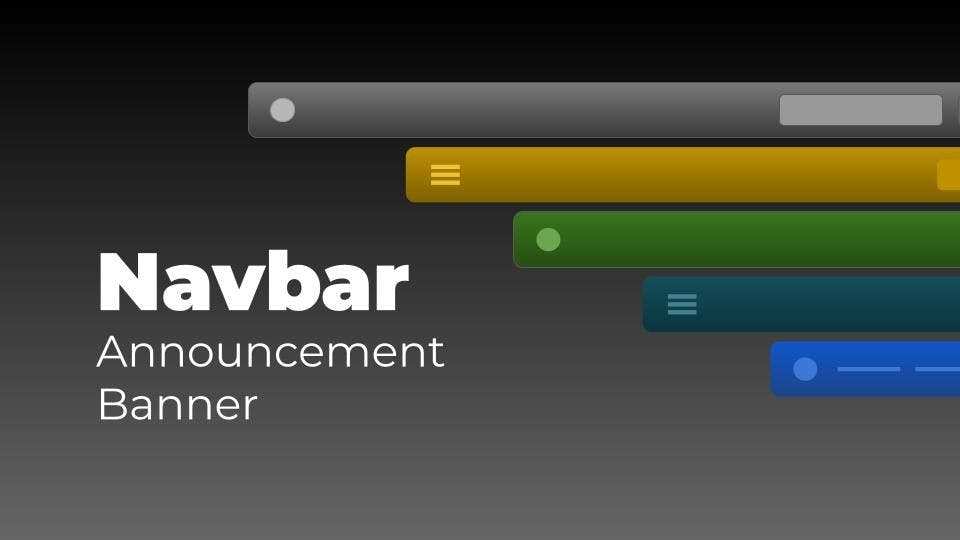7,137 reads
How to Add an Announcement Banner to your React Navbar
by
December 3rd, 2022
Audio Presented by

Chief Developer of Superflows.dev, write development & experiences, past CEO of a software consulting firm for 10 years
Story's Credibility

About Author
Chief Developer of Superflows.dev, write development & experiences, past CEO of a software consulting firm for 10 years