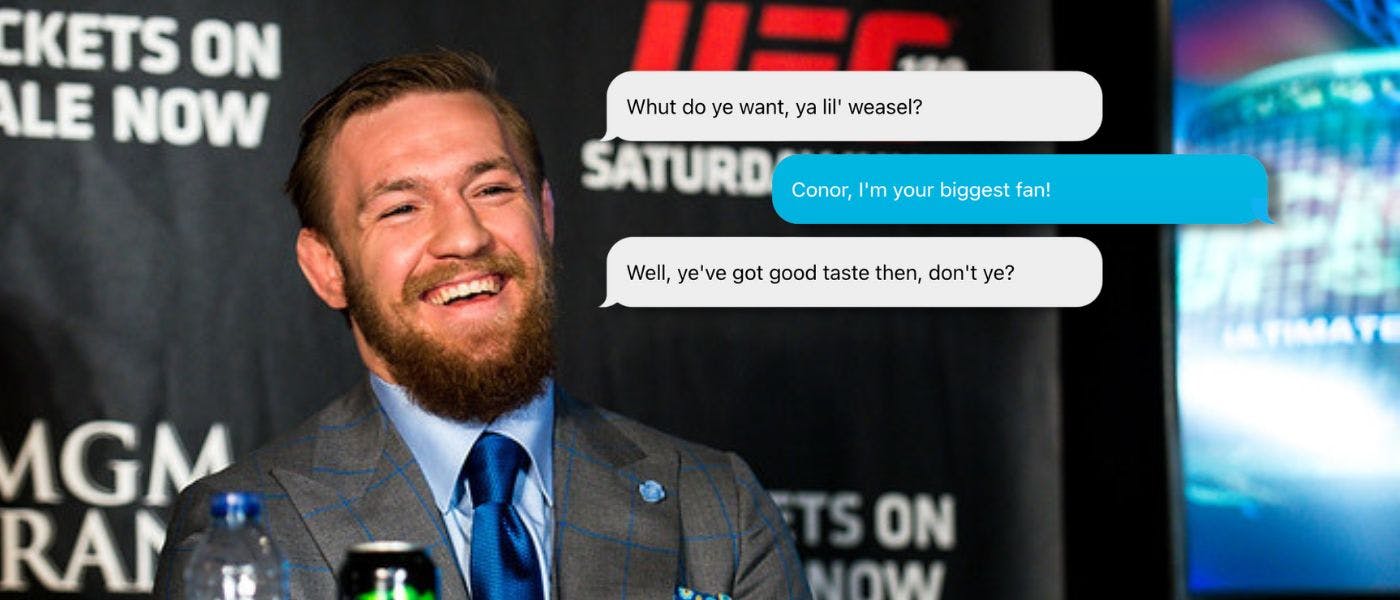875 reads
How I Built A Conor McGregor Chatbot With ChatGPT
by
March 28th, 2023
Audio Presented by
Lover of all things digital and ingenuity. Founder of mmahive.com and askconor.com
Story's Credibility

About Author
Lover of all things digital and ingenuity. Founder of mmahive.com and askconor.com