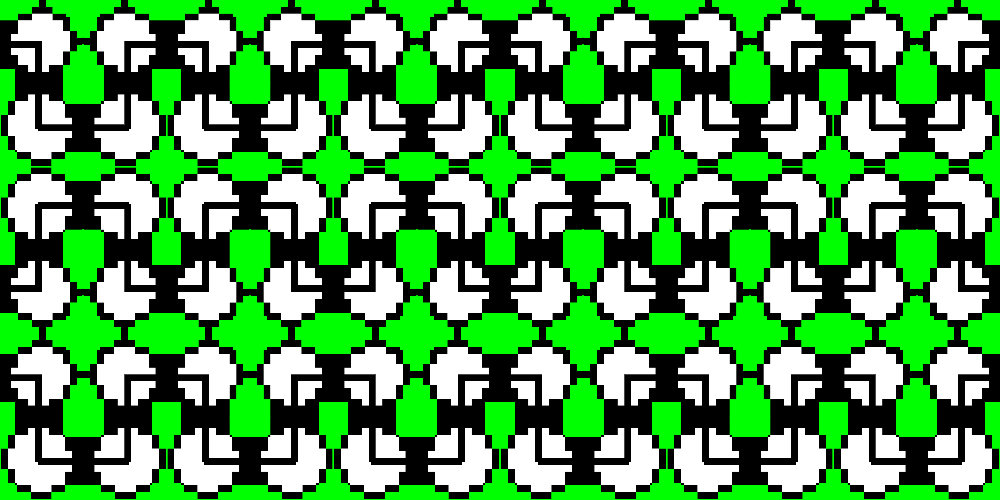6,117 reads
Hello Flax — A Reactive Architecture For Android
by
April 29th, 2017
I am Java programmer, blogger on http://javarevisited.blogspot.com and http://java67.com
About Author
I am Java programmer, blogger on http://javarevisited.blogspot.com and http://java67.com
Comments
TOPICS
Related Stories
Java bits: 0xFF and 0xFFL
Oct 31, 2017
10 good rules for bad App
Apr 03, 2016