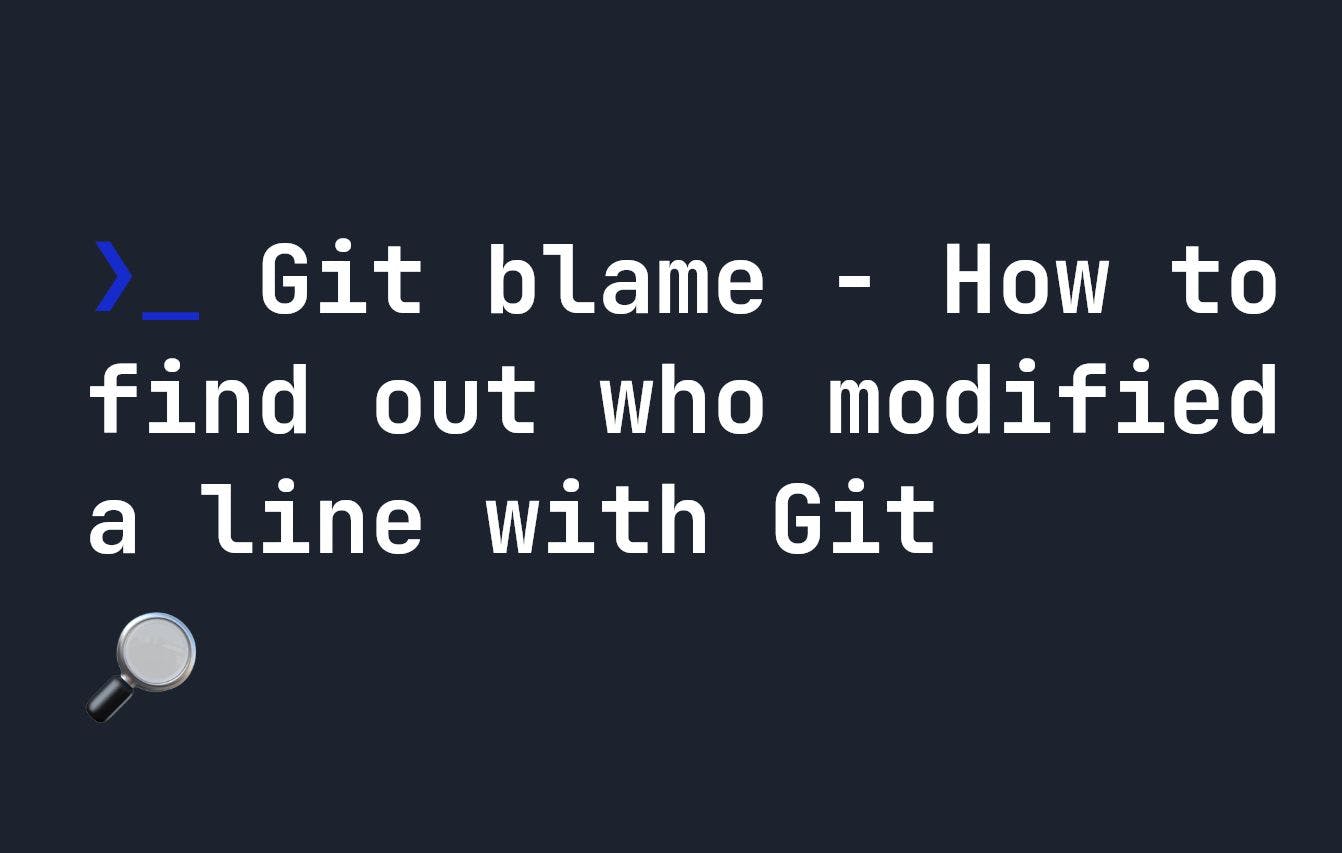736 reads
Git blame - Figuring Out Who Modified a Line With Git
by
August 30th, 2022
Audio Presented by
About Author
Product, Engineering, Web
Comments
TOPICS
THIS ARTICLE WAS FEATURED IN
Related Stories
10 GitHub Repositories to Follow
Jun 06, 2021
10 GitHub Repositories to Follow
Jun 06, 2021