3,586 reads
Getting Started with Web Audio API
by
April 22nd, 2020
Audio Presented by
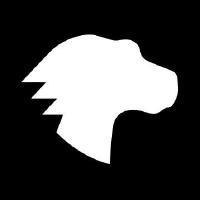
Mozilla (stylized as moz://a) is a free software community founded in 1998 by members of Netscape.
About Author
Mozilla (stylized as moz://a) is a free software community founded in 1998 by members of Netscape.
