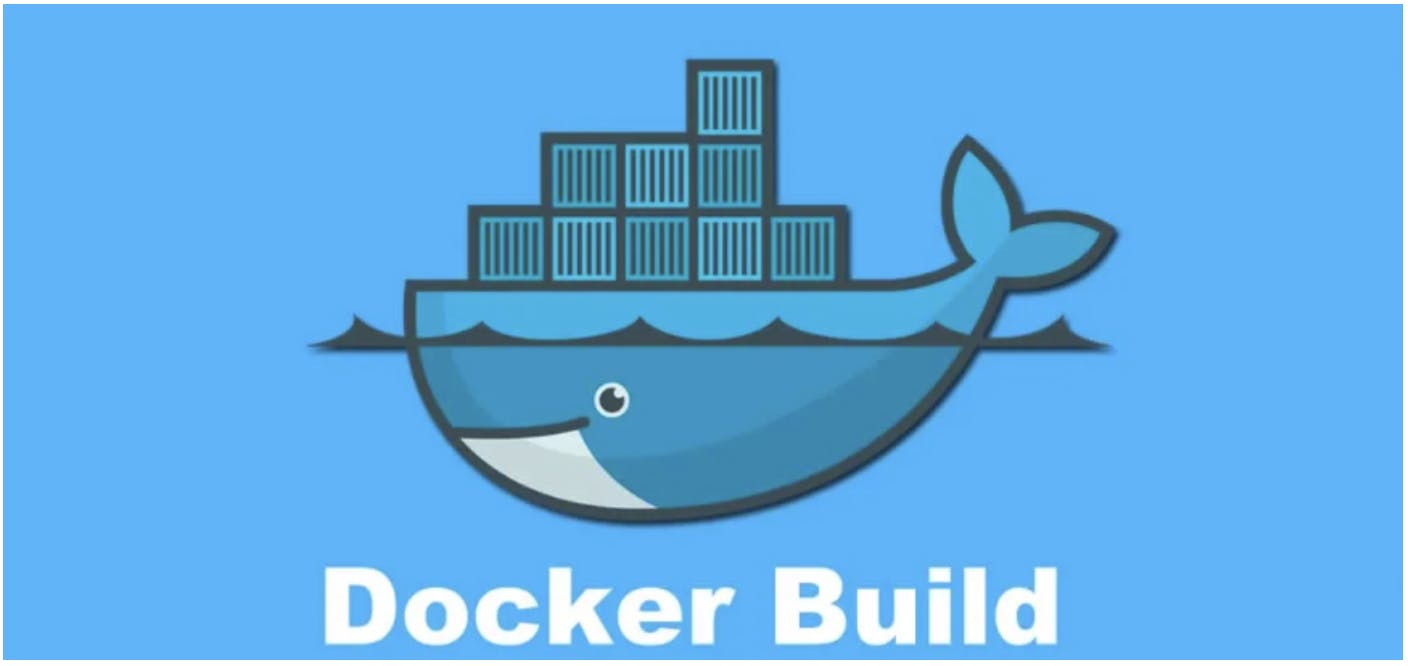23,593 reads
Fix Dockerfile Error: WARN: FromAsCasing: 'as' and 'FROM' Keywords' Casing Do Not match
by
October 25th, 2024
Audio Presented by

Emeka is a seasoned software developer passionate about contributing to open-source projects
Story's Credibility

About Author
Emeka is a seasoned software developer passionate about contributing to open-source projects