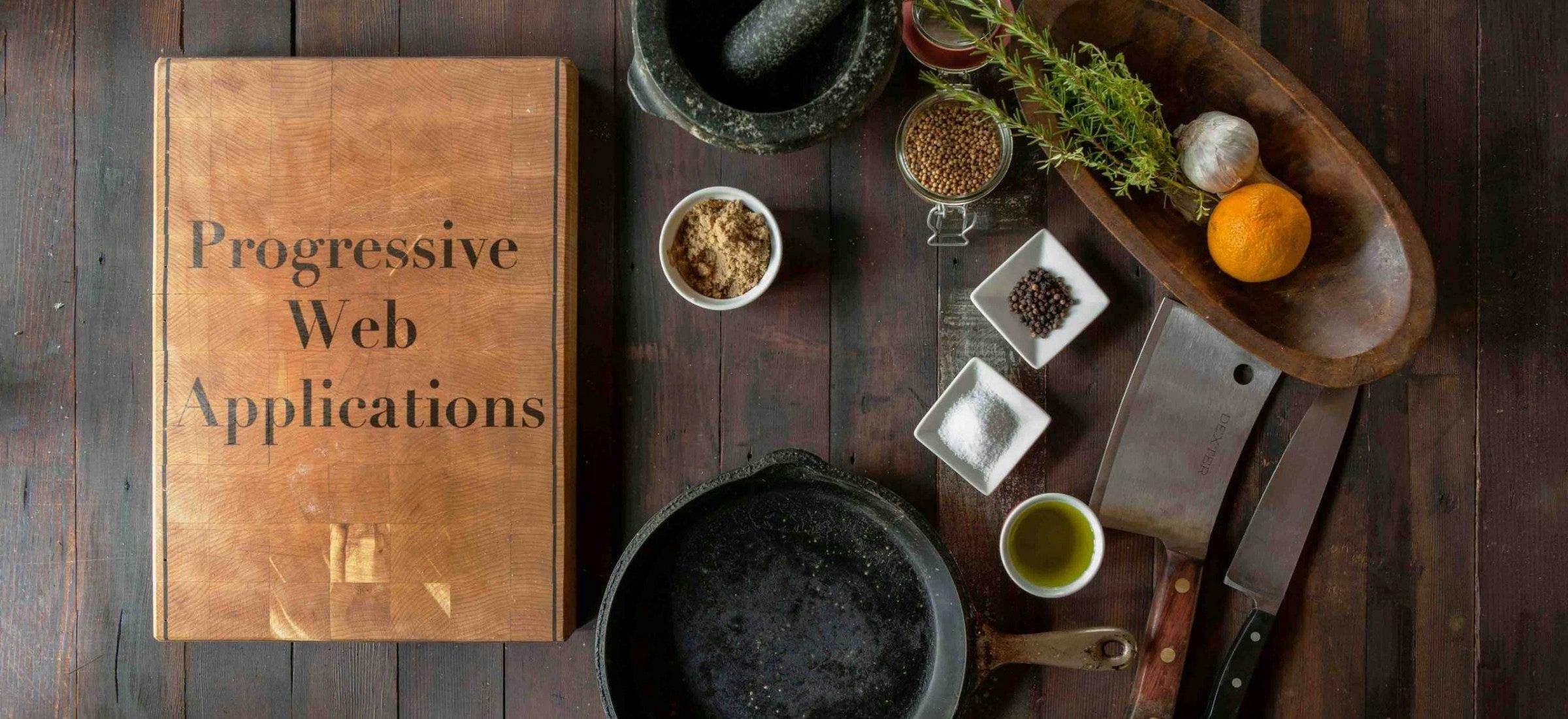202 reads
Everything You Need to Know About Progressive Web Apps
by
November 2nd, 2021
Audio Presented by

Trusted software development company since 2009. Custom DS/ML, AR, IoT solutions https://mobidev.biz
About Author
Trusted software development company since 2009. Custom DS/ML, AR, IoT solutions https://mobidev.biz