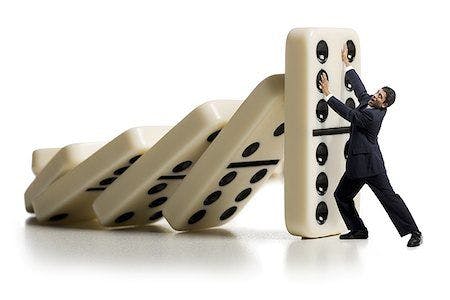723 reads
Error Handling in React Applications
by
October 29th, 2021
Audio Presented by

I’m a Senior Full Stack Javascript engineer who loves solving problem using technology.
About Author
I’m a Senior Full Stack Javascript engineer who loves solving problem using technology.
Comments
TOPICS
THIS ARTICLE WAS FEATURED IN
Arweave
ViewBlock